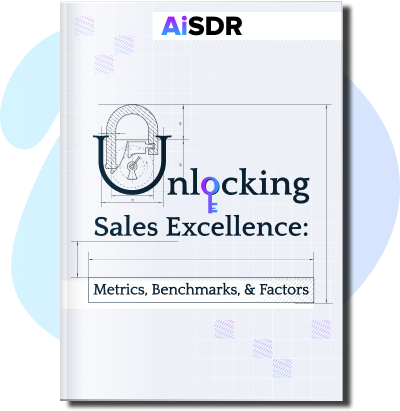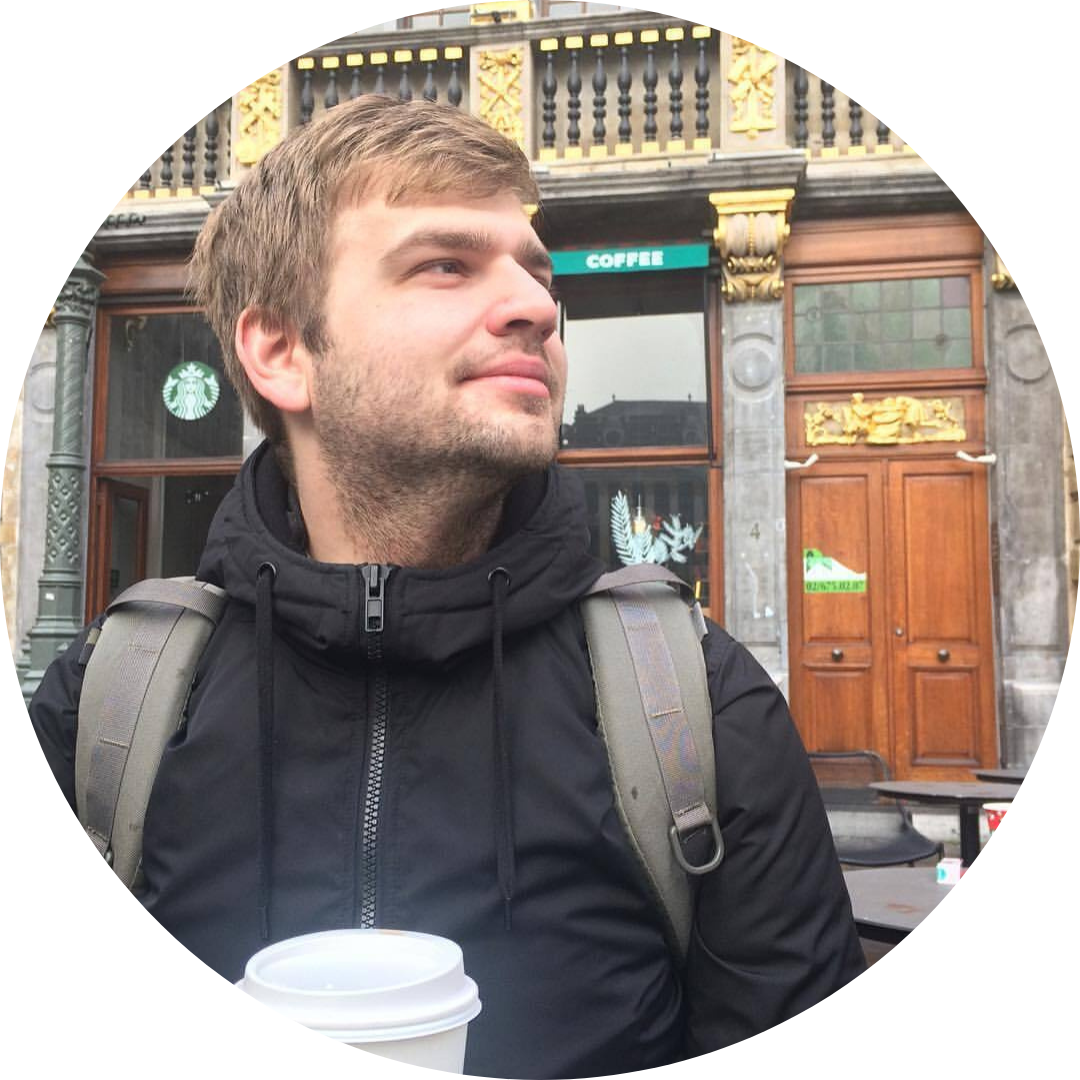Email Bounces: Why They Happen & How to Fix Them

Email bounces can ruin even the best outreach plans. Find out why they happen and how you can prevent them
Picture this: You’ve crafted the perfect outreach email, pouring your creativity and expertise into every word.
You hold your breath and hit send, eager to see responses flowing in.
Instead, you get the notification “Sorry, we were unable to deliver your message to the following address.”
Yep, your email bounced.
If this sounds familiar, you’re not alone. While email bounce rates are more of an annoyance on most days, one bad day can ruin the best marketing plans.
Fortunately, it’s not all bad news. With a few simple steps, you can minimize bounce rates in email marketing.
In this article, we’ll explore why emails bounce, how a bounce impacts your marketing, and, most importantly, what you can do about it.
What is a bounced email?
The meaning of a bounced email is pretty simple: It’s an email that didn’t reach the recipient because the mail server rejected it. As a result, the recipient never sees it.
But why do emails bounce?
The answer depends on the kind of bounce. Specifically, whether the bounce is “soft” or “hard”.
Is a bounced email your fault as a sender? In most cases, no. But it’s in your interest to prevent recurring bounces while keeping your email bounce rate as low as possible.
Why are email bounces harmful to your marketing?
The first reason why an email bounce hurts your marketing and sales is pretty obvious: Leads and customers won’t receive the information you want them to see.
But bounced emails also affect your email campaigns in other ways.
They harm your sender’s reputation score
A high bounce rate sends a message to your ESP that suggests you did something wrong (sent spam or used unfavorable tactics). This can hurt your inbox reputation and cause ESPs to direct your messages to spam folders in the future.
They hurt your email deliverability
The more your messages end up in spam folders, the lower your deliverability. Consequently, your leads simply won’t see or open your emails. Your campaign results will be much worse even if you spend the same amount of money.
Your inbox could be blocked or blacklisted
ESPs won’t tolerate a consistently high email bounce rate. They’ll simply block or blacklist your inbox or domain.
If this happens, you’ll need to deal with the hassle of unblocking it or creating a new domain and email address. The latter option has the added inconvenience of requiring you to warm up your new accounts and informing all your customers about the change of email address.
A few bounced emails aren’t a catastrophe. But a high bounce rate will torpedo your marketing and sales efforts before they can get up and running.
To avoid the worst-case scenario, you should understand why emails bounce back in the first place.
Soft bounce vs hard bounce email
The difference between a soft and hard bounce is that a hard bounce is rejected permanently while a soft bounce is a temporary issue that can be solved.
This distinction becomes clearer when you know the reasons for email bounces in each case.
What causes a hard bounce?
Here are some reasons why a hard bounce happens:
- The email address isn’t valid. The recipient may have deleted their account, or there’s a typo in the address.
- The domain doesn’t exist. This happens when the domain no longer exists or if you made a mistake in the domain, such as using gmial.com instead of gmail.com.
- The recipient’s email server blocked delivery. This can be caused by a server issue, your address/domain being blacklisted, or the server determining your message qualifies as spam or phishing.
If you can’t find any typos in the address, your best course of action is to delete the address from your list.
After all, each failed attempt will count as a strike against your sender reputation.
What causes a soft bounce?
Most problems that cause a soft bounce can be fixed from the recipient’s side. The most common reasons for soft bounces are:
- The recipient’s inbox is full and can’t accept new emails. In this case, you can only wait until the recipient clears their inbox.
- The recipient set up an out-of-office email or some other auto-reply. Once the recipient disables the auto-reply, emails shouldn’t bounce anymore.
- The recipient’s server is temporarily overloaded. Once the provider restores service, emails will go through.
So, there’s not much you can do after an email bounces back except 1) wait until the problem resolves itself (for a soft bounce) or 2) delete email addresses from marketing lists (for a hard bounce).
This means your best strategy is learning how to prevent email bounces before they happen. You can start by understanding how your current bounce rate measures up.
How to calculate your bounce rate
Before you can start fixing your email bounce rate, you need to know what it is.
The formula for calculating your bounce rate is pretty straightforward:
Bounce rate (%) = (Bounced emails / All delivered emails) x 100
For example, if you sent 1,000 emails and 10 emails bounced, your bounce rate is (10/1000) x 100 or 1%.
How do you know the number of emails that bounced back?
Whenever a server rejects an email, you should receive a report explaining the reason. From there, just count the number of reports you have. This will be the number of bounces.
As for what is a good bounce rate for email, this depends on your industry. For example, MailChimp benchmarks show that daily deals and e-coupons have the lowest hard and soft bounce rates (0.06% and 0.27%) while the average for all industries is 0.25% (hard) and 0.79% (soft).
If your rate is higher, then it’s time to get your hands dirty (or not).
Actionable solutions to reduce email bounces with AiSDR
The main strategy for lowering your bounce rate is to ensure that every time a new bounce occurs, your reps deal with it by deleting bad addresses or rescheduling emails.
But there are plenty of other preventive measures you can take:
- Make sure to use an email domain and address that’s properly warmed up
- Use double-opt-in procedures for email address confirmation
- Run bounce checks to confirm that email addresses are valid
- Use only verified email lists to avoid dead or non-existent addresses
- Monitor your email deliverability closely
- Conduct spam checks on outgoing emails to make sure all HTML elements meet requirements, subject lines are clear and accurate, and there are no spam trigger words
- Remove email addresses with recurring bounces promptly
- Ask customers periodically to confirm or update their contact details
- Switch to a private domain since ESPs are more likely to block or blacklist senders with free email addresses (like “@gmail.com”). Moreover, not all free email providers let you authenticate your address, so you can’t send more than 5,000 emails daily (yes, emails between employees also count)
- Set up critical email protocols:
- Sender Policy Framework (SPF)
- DomainKeys Identified Mail (DKIM)
- Domain-based Message Authentication, Reporting & Conformance (DMARC)
- From February 2024, Yahoo and Gmail require a published DMARC and a custom authentication if you send more than 5,000 emails to their addresses per day
These steps will keep your email lists up-to-date while minimizing your bounce rate and improving email performance. For example, one of our clients saw their open rate skyrocket from 15% to 80% after our outreach success team helped re-configure their email authentication protocols.
The best part? AiSDR handles these for you automatically.
AiSDR works behind the scenes as an AI-powered SDR to:
- Triple-check an email address for hard bounces before an email is sent.
- Pauses messages to an email address if it receives an out-of-office reply. It will either resume messaging on the date when a person’s vacation or sick leave ends, or it redirect the email to any referral indicated in the auto-reply.
- Remove any invalid addresses from your lead lists.
- Delete any addresses that are present in your suppression lists.
As a result, your bounce rate will be well within the maximum recommended, preserving your sender reputation and keeping your domains running.
Keep bounce rates low and communication high with AiSDR
A healthy mailing list is your biggest asset for preventing email bounces and empowering email marketing and sales.
It’s impossible to completely eliminate email bounces. But by taking the steps mentioned above, you can keep your bounce rate as low as possible.
To ensure your messages reach the intended recipient and prevent your domains from burning, AiSDR automatically checks addresses for bounces and takes appropriate action according to the auto-reply received.
Book a demo to find out more about how AiSDR keeps bounces low and replies high.