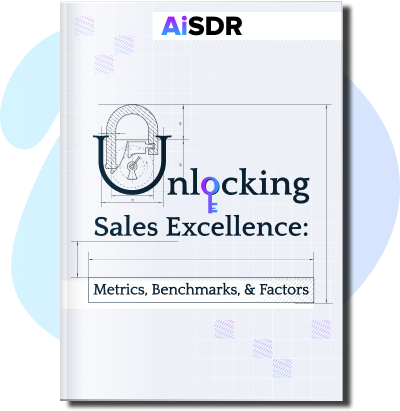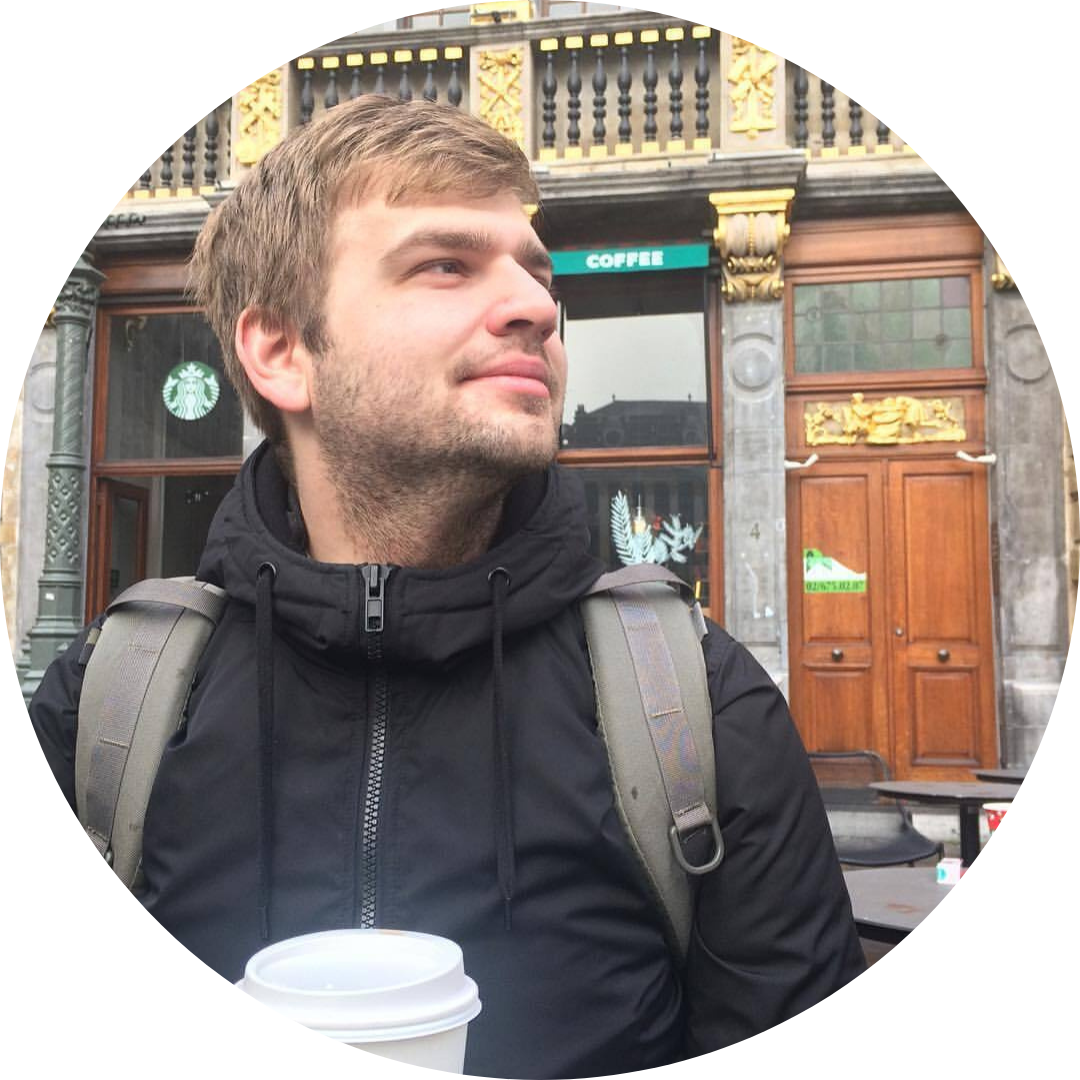Guide to Outbound Sales: Metrics, Indicators, & Benchmarks

Email metrics are the stepping stones to outreach success. Find out which metrics you should be tracking and their benchmarks
In the world of sales, email metrics are the stepping stones to understanding how you can ensure a healthy sales pipeline while scoring bigger (and better) deals. Performance also entails tracking key metrics that give insight into what’s going right, what’s going wrong, and how you can address potential red flags before they cause a problem.
To give you a hand, we’ll be going over essential outbound outreach metrics, as well as benchmarks to check your progress.
Influencing Factors for Outbound
There are a wide variety of factors that can and will affect your outbound performance. Whether they have a positive or negative impact on your business largely depends on the specific situation.
Audience
The audience you target will have the largest impact on your outreach results. You could create the most beautiful, engaging, and compelling emails, but targeting the wrong audience will cause your campaign to fail.
Here are some of the factors you’ll need to iron out, especially when creating an ideal customer profile (ICP) or sales persona:
- Market fit – If your product doesn’t match what your target audience wants, your campaign won’t convert.
- Position – CEOs will be more interested in cost and efficiency gains while CTOs may prioritize data security.
- Journey stage – Leads farther in their customer journey are more likely to engage.
- Company size – Enterprises have more money to spend. However, the decision-making cycle can span for months and involve multiple stakeholders, whereas SMBs will be able to make decisions faster (but have smaller budgets)
- Budget – No deals will be made if your audience doesn’t have a budget.
- Management level – If your audience lacks the authority to make decisions, a sale won’t happen unless you find a way to convince their managers.
- Interest – Leads who have no interest or appetite for your solution won’t convert.
Once you’ve outlined such criteria for your target audience, Lead Discovery prospecting tools will help you quickly identify potential customers.
Campaign goal
Not all sales emails attempt to finalize a new deal.
These are some common goals you might use:
- Start a conversation
- Get a positive response confirming the intent to proceed
- Book a demo
- Make a sales pitch
- Introduce yourself (or your brand)
- Nurture your leads
The goals you set for your outbound sales campaigns will significantly impact your campaign performance metrics. Keep in mind though that since the primary goal of outbound is to get meetings and calls booked, metrics that show the conversion from demo to sale aren’t reflected below.
| Goal | Execution | Metrics affected | Potential risk |
| Start a conversation | You’ll be tracking how many leads engage with your outreach. | Open rate Response rate | High rates may not lead to meaningful conversations |
| Get a positive response confirming intent to proceed | You’ll be tracking how many leads reply that they’re interested in learning more and possibly having a call. | Open rate Response rate Positive response rate | Intent to proceed doesn’t guarantee purchase |
| Book a demo | You’ll be tracking how many leads click on links to book a demo and how many actually book a demo. | Open rate Meetings booked rate Click-through rate | Wasted resources by having demos with leads who lack product fit |
| Make a sales pitch | You’ll be tracking how many leads engage with your pitch, depending on the delivery of your sales pitch. | Open rate Response rate Positive response rate Click-through rate | Negative reactions due to feeling pressured by sales pitches before they’re ready |
| Introduce yourself (or your brand) | You’ll be tracking how many leads engage with your branded outreach. | Open rate General brand awareness | Irrelevance Intrusive Negative response |
| Nurture your leads | You’ll be tracking how many leads engage with your branded outreach, especially over time. | Open rate Click-through rate General brand awareness | Over-nurturing Fatigue Disinterest Disengagement |
Some metrics (we’re looking at you, open rate) will be affected regardless of the goal, so long as the lead interacts with your email.
Location
Location is another factor that will greatly affect your results, and this applies to both your location and your prospects’ location.
The top reason is language. For example, not only are campaigns written in English less likely to convert leads in countries like France, Italy, or Japan, but your performance is going to be near zero. Instead, if you’re a US company, you’ll see more success in other English-speaking countries like Canada and Australia.
Email frequency is another location-specific factor to consider. Some regions are used to weekly (if not daily) emails, but they get fatigued easily. Other regions prefer a slower cadence so that they have time for consideration without feeling pressured.
Other location factors include:
- Culture
- Holidays
- Time zones
Industry
A lead’s industry typically shapes email messaging and tactics since it’s important to show you understand a lead’s industry-specific challenges, trends, and terms.
As a result, you’ll want to ensure your outreach contains:
- Relevant offers – Different industries have different pain points
- Relevant timing – Seasonality can greatly affect outreach performance
- Relevant use cases – Leads are more receptive when testimonials and use cases originate within the same industry
- Aligned messaging – Outreach should capture an industry’s language and priorities
Generally speaking, all outreach targeting a specific industry must be relevant. If it’s not, it won’t convert.
Email service provider
Gmail and Outlook are the most common ESPs, and neither have publicly available guidelines on how their algorithms decide what is (and isn’t) spam. Instead, they publish general recommendations on how to improve deliverability and avoid being marked as spam.
You’re at their mercy should they choose to change their policies. If this happens, you’re forced to adjust or risk being sent to spam (at best) or blocked (at worst).
ESPs may also penalize you if you’re sending emails from a cold inbox. To maximize your outreach results, you’ll want to continuously warm up your inbox.
Macro events
The impact of macro events depends on what happens.
Common “negative” events include recession, war, and natural disasters. When these occur, companies are less willing to spend, which means fewer new deals.
Standard “positive” events can include economic growth, peace treaties, and lower interest rates. Companies become more willing to spend money, especially if they have money sitting on the sideline.
Company events
Just like macro events, the impact of company events depends on the type of event that occurs.
For example, if a company engages in a hiring freeze, layoffs, and cost-cutting measures, there’s little to no chance that they’ll positively respond to your outreach.
At the same time, if a company announces plans to expand to a new market or that they’ve closed their latest funding round (resulting in an influx of cash), they will be on the lookout for software and services that can enable their company’s strategic objectives.
You’ll need to take these factors into account if you want your email marketing to efficiently generate growth.
Unfortunately (or fortunately), that’s not everything you need to consider when running campaigns. You’ll also need to lay out your campaign’s objectives, as well as measure your progress towards those objectives.
Outbound vs Inbound
Before you plan out which metrics you’ll track and your performance benchmarks, you’ll need to keep this in mind:
As a rule of thumb, your outbound will perform worse than your inbound.
If your outbound is doing better, you’ve got a problem. Either your inbound is broken, or your outbound is outperforming, which could skew your benchmarks and render you unprepared for when your outbound results drop.
As for why your outbound will perform worse than your inbound, this can be attributed to a considerable gap in the level of intent of leads. Most outbound is targeted at cold leads who may have never heard of your company or product. This means that you’re beginning from scratch.
By comparison, inbound leads have shown some degree of interest in your company, possibly by downloading a guide, attending a webinar, or visiting a conference table. In any case, they’ve shown some level of interest in your brand or subject, which saves you from starting from zero.
Circling back to cold outbound, here’s a list of essential metrics you should be tracking, as well as their benchmarks. Bear in mind that these are benchmarks, which means these numbers are intended as a guide or frame of reference rather than something set in stone.
Open rate (15% to 25%)
Open rate is one of the most common and popular ways of measuring your email outreach. It allows you to gauge the initial appeal of your content and if your subject lines are compelling enough to catch the reader’s eye. Campaigns with open rates under 15% indicate either a systemic issue or that the subject lines don’t resonate with the leads targeted.
Open rates also help you identify leads that are inactive or unengaged, allowing you to clean and optimize your list for better targeting. Tracking open rates over time further enables you to assess the impact of changes you make to your outreach strategy.
However, these insights are conclusions made based on the open rate. As a metric, open rate simply shows how many people received and opened your email.
Factors such as your emails landing in spam or “clickbaity” subject lines will cause your open rate to rise and fall. Inflated open rates may cause a false impression of your content’s appeal.
On top of that, if you enable open-rate tracking, you may be putting your emails at risk. Email service providers like Gmail and Outlook may flag emails with trackers and redirect them to spam.
Response rate (5% to 10%)
Not everyone who opens your email will send a reply, which is why your response rate will be lower than your open rate.
But if half of the people who open your emails respond, then your campaign is doing pretty well, at least in terms of engagement.
Keep in mind that your response rate measures all responses, which could be positive or negative.
Positive response rate (1% to 5%)
It should be no surprise that not all of your responses will be positive. If your rate of positive responses is half of your total response rate, you’re doing extremely well.
But if you can manage to get at least 10% of all responses to be positive, it’s a good sign that your outbound is succeeding, and you can focus on nurturing positive responses and driving them to book demos.
Bounce rate (< 5%)
When an email bounces, this means that the email failed to reach the recipient’s inbox.
At first, this might not seem like an issue. And so long as only a few bounces occur, there’s not a problem.
However, if lots of emails start to bounce, you’ve got a potential disaster on your hands. But before you panic, you’ll need to determine which type of bounce it is:
- Soft bounce – Occurs when there is a temporary yet fixable issue. Examples include:
- Server issue on the recipient’s side
- Full mailbox
- Email is too large
- Auto-response was triggered
- Greylisting
- Hard bounce – Occurs when there is a permanent and unfixable issue. Examples include:
- Non-existent email addresses
- Invalid domains
- Blocked email addresses
- Syntax errors
- Rejected emails due to policy violations or spam
Soft bounces generally won’t harm your inbox reputation. But if a soft bounce isn’t fixed, the ESP may classify it as a hard bounce. A few hard bounces also won’t hurt your reputation.
However, an enormous bounce rate within one campaign or a consistently high bounce rate across several campaigns will trigger alarms. This will tank your sender reputation and potentially cause your inboxes and domain to be blocked (sometimes indefinitely).
By minimizing your bounce rate, you can ensure that your sender reputation remains high, thereby improving deliverability and preventing your emails from going to spam.
Meetings booked rate (1% to 2%)
The end goal of most sales campaigns is to get a demo or call booked so that you can make a sales pitch and hopefully convert a lead into a paying customer. Of course, whether or not conversion occurs during the demo is purely up to the person running the demo. But so far as outbound is concerned, outbound held up its end of the bargain by getting a demo booked.
If your outbound campaigns aren’t getting a single demo booked, this is a major red flag and an indicator that your current outbound may be broken.
Click-through rate (1% to 4%)
Click-through rate (CTR) shows you how many people clicked on links in your email. Like the response rate, your CTR will usually be lower than your open rate.
If your CTR is lower than you’d like, you have some options available to improve it:
- A/B testing – You can try experimenting with different variations of your links (such as using questions versus CTAs) to see which resonates better with your recipients
- Optimal sending time – You can experiment with different times and days for sending emails to see when your audience is most responsive
- Quality control – You can check if your emails contain:
- A clear next step (i.e. a CTA that provides instructions)?
- Personalization?
- Timely, relevant content?
- Mobile optimization?
It can also help diagnose issues with your landing pages. For example, if your CTA is “Book a demo” and people are clicking on it, but they aren’t actually booking a demo, it could represent an issue with the demo booking’s webpage.
Unsubscribe rate (< 0.5%)
Measuring unsubscribes is straightforward as most ESPs automatically report how many people unsubscribed from your list upon receiving an email. The lower your number, the better, but achieving 0% is almost impossible.
Although a high unsubscribe rate can be discouraging at first, you can adopt more positive outlook on this metric – Unsubscribes not only indicate that you’re fine-tuning your lead list, but you’re getting rid of leads who are more likely to mark your email as spam.
In some cases, like with Canada’s CASL law, providing the option to unsubscribe is mandated. Still, although it’s not required, it’s a good practice to offer a way for leads to remove themselves as it can build trust with your brand or company.
Lead response time (< 10 min)
A wise man once said… “The fastest bird gets the worm.”
Nowhere is this truer than in the world of sales where faster response times lead to higher conversion rates. In fact, the majority of new deals go to the company that responds first.
If you’re not measuring the time it takes for your sales team to respond to leads, you should start now.
Also, try to minimize your response time. If your response time is 20 minutes or more, you may be unconsciously missing out on numerous opportunities and wins. AiSDR helps address this challenge by automatically sending a reply in under 10 minutes no matter the day or time.
Opportunity Win Rate (20% to 30%)
Everyone likes to win. But what’s even better is being able to use those wins to generate even more victories.
By calculating the number of opportunities and deals that result in a successful sale, you can use your Opportunity Win Rate to:
- Identify similarities between deals – This allows you to efficiently allocate resources to leads more likely to convert.
- Refine targeting criteria – This helps you to adjust your ICP and discover “look-alike” prospects.
- Establish a feedback loop – This enables you to fine-tune the quality of your email copy while providing insight into what worked, what didn’t work, and how to handle objections.
These benchmarks, however, are very broad and are heavily reliant on factors such as industry, pricing, and sales/marketing effectiveness.
Automate Your Outbound with AiSDR
Even if your current outbound isn’t matching the benchmarks above, it’s not a sign that your outbound is broken. There are countless reasons why your outbound may be lower (or higher).
But if your outbound is failing to yield the results you want or expect, then it might be worth revamping your current process or trying out AI outbound tools. For just 10% of a full-time sales development representative’s cost, AiSDR can cover all email outreach responsibilities, including:
- Prospecting
- Nurturing
- Email generation
- Personalization
- Follow-ups
- Objection handling
- Domain/inbox warm-up
AiSDR will automate all outreach so that you can focus on running demos and other activities that need a human touch.
Book a demo to experience how AiSDR can take charge of your outbound.