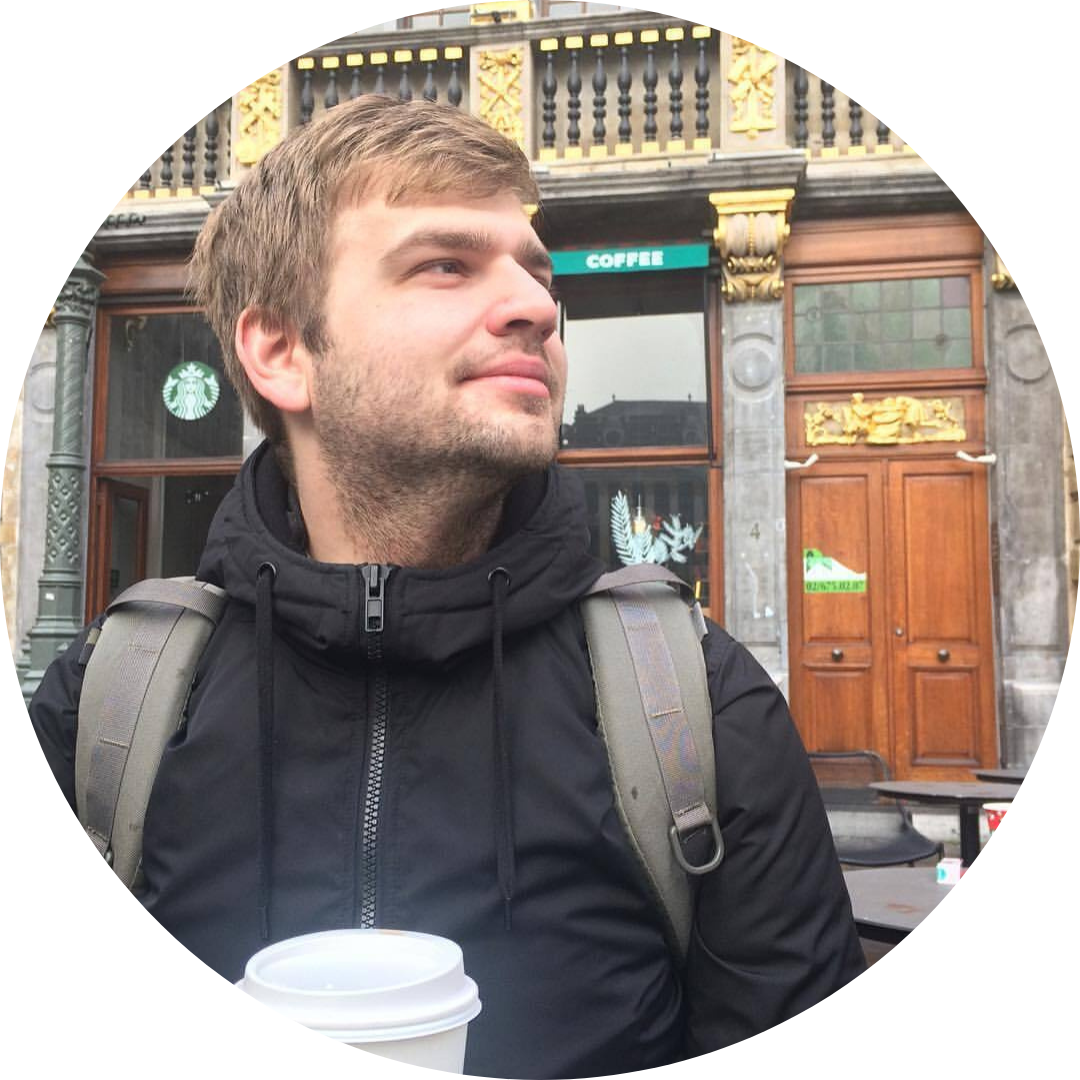Best AI Email Generators for 50 Types of Business Emails

Check out 50 types of sales emails and the best AI tools for each one
Email remains one of the most effective tools for building and maintaining relationships, with 88% of people checking their inbox daily. Whether you’re reaching out to potential clients, nurturing leads, or handling internal matters, the right message can make all the difference.
The challenge?
Balancing deep personalization with efficiency.
That’s where email templates and AI email writers come in. While templates let you send mass emails at scale, AI sales tools create unique personalized emails quickly.
Here’s a closer look at 50 types of sales emails and the best AI email generators for each one.
Introduction email
Introduction emails are concise, warm messages that introduce yourself or your company to a new contact. They should set the stage for further conversations.
Template
Subject: Introduction from [Your Name/Company]
Hi [Recipient’s Name],
I’m [Your Name], [Your Role] at [Company]. I wanted to reach out and introduce myself. We specialize in [briefly describe your service/product]. I’d love to connect and discuss how we can assist you with [specific problem or need].
Best,
[Your Name]
[Your Contact Information]
Which tool is best for introduction emails?
HubSpot
Why?
Thanks to advanced personalization tokens and segmentation capabilities, HubSpot ensures that each introduction email feels tailored to the individual recipient. This boosts engagement by dynamically inserting personal details and adapting the message to their specific needs and interests.
Cold email
Cold emails are messages you send to people who aren’t familiar with you or your business. For best results, they should be brief and packed with value.
Template
Subject: Helping [Lead’s Business] with [Specific Solution]
Hi [Recipient’s Name],
I came across your company and wanted to share how [product/service] can help solve [specific problem]. I’d love to discuss how we can support [company’s goal].
Best regards,
[Your Name]
[Your Contact Info]
Which tool is best for cold emails?
Why?
AiSDR creates emails for each prospect using a wide range of lead data: LinkedIn bio, 3 most recent LinkedIn posts, intent signals, and website visits. Messages are built using high-performing email frameworks that pique the recipient’s interest. AiSDR also pulls case studies and other social proof to use in your messaging.
Follow-up email
Follow-up emails are messages you send to ping someone about previous emails or conversations. They try to keep the conversation going by showing you’re still interested in helping.
Best tool for ___ emails:
Which tool is best for follow-up emails?
AiSDR
Why?
AiSDR is easily configured to send specially formatted follow-ups that follow frameworks like the Justin Michael Method. In addition to the number and frequency, you can also select the channel for follow-ups: email, text, or LinkedIn.
Proposal email
Proposal emails offer an idea, solution, or plan. They’re often used to explain how you can help, or they open the possibility of working together.
Template
Subject: Proposal for [Project/Service]
Hi [Recipient’s Name],
I’ve attached a proposal for [specific project/service]. It outlines the details, timelines, and costs involved. Please feel free to reach out with any questions or suggestions.
Looking forward to hearing from you!
[Your Name]
[Your Contact Information]
Which tool is best for proposal emails?
Why?
Proposify allows you to easily craft proposal emails by integrating customizable templates with interactive elements like pricing tables, images, and videos, making it easier to showcase your value proposition in a visually compelling way. Additionally, the platform tracks client engagement in real-time, providing insights into which sections of your proposal are getting the most attention, so you can follow up strategically and close deals faster.
Contract renewal email
Contract renewal emails are messages sent to remind someone that their current agreement is ending. They typically include an offer to continue it, as well as a brief explanation about the renewal details and an invitation to ask questions.
Template
Subject: Contract renewal for [Service/Product]
Hi [Recipient’s Name],
I hope you’ve been happy with our service over the past [duration]. As your contract is approaching its renewal date, I wanted to check in and see if you’d like to discuss your options moving forward.
Best regards,
[Your Name]
[Your Contact Information]
Which tool is best for contract renewal emails?
PandaDoc
Why?
PandaDoc simplifies contract renewal emails by allowing you to send pre-populated renewal agreements with e-signature functionality, enabling clients to sign quickly and securely. Additionally, its document tracking feature provides real-time notifications when the contract is viewed, signed, or rejected, so you can follow up at the right moment to ensure a smooth renewal process.
Meeting request email
Meeting request emails ask the recipient if they’re interested in scheduling a time to talk or meet. Like cold emails, they should be concise, as well as offer the reason or value for having the meeting. It might even suggest a few convenient times.
Template
Subject: Set up a meeting?
Hi [Recipient’s Name],
I’d love to schedule a meeting with you to discuss [specific topic]. Would [date/time] work for you? If not, please feel free to suggest a time that works better.
Best regards,
[Your Name]
[Your Contact Information]
Which tool is best for meeting request emails?
Calendly
Why?
Calendly simplifies scheduling by letting the recipient choose a time that works for them. You can sync this calendar tool with AiSDR, which will automatically update your campaign and stop sending follow-up emails to prospects who have already booked a meeting.
Discovery call invite email
Discovery call invite emails involve asking a person to have a quick call so you can learn about their needs and share how you can help. These emails should be clear in their purpose and open about when to schedule them.
Template
Subject: Request to chat about [topic]
Hi [Recipient’s Name],
I’d love to set up a discovery call with you to better understand your needs and how I can possibly help. When works with you?
Best,
[Your Name]
[Your Contact Info]
Which tool is best for discovery call invite emails?
AiSDR
Why?
AiSDR creates emails with the goal of booking a meeting like demos and discovery calls. The AI digs deep into a lead’s available information, and writes personalized messages that capture the reader’s interest.
Thank you email
Thank you emails show your appreciation for a person’s help, time, or support. They’re a simple way to leave a positive impression and maintain a good relationship.
Template
Subject: Thank you for [Action/Meeting]
Hi [Recipient’s Name],
Thank you for taking the time to meet today. I truly appreciate the opportunity to discuss [topic]. I look forward to staying in touch and continuing the conversation.
Best regards,
[Your Name]
[Your Contact Information]
Which tool is best for thank you emails?
AiSDR
Why?
AiSDR excels at creating thank you emails. All you need to do is craft a sales persona dedicated to sending thank you messages for a specific reason, and then you can duplicate the persona and tweak it for other events like demos, calls, and events.
Product demo invitation email
Product demo invitation emails invite someone to sign up for a personal demo or join an audience presentation. They should indicate the value of attending the demo and an easy way to sign up.
Template
Subject: Get your free product demo
Hi [Recipient’s Name],
I’d love to offer you a personalized demo of [Your Product] so you can see how it fits your needs. Would [suggest time] work for you to connect?
Best regards,
[Your Name]
[Your Contact Information]
Which tool is best for product demo invitation emails?
Why?
AiSDR uses highly personalized outreach, pulling in detailed insights about each lead’s behavioral profile and pain points for use in writing the email. By highlighting the value of the product demo and addressing the lead’s unique challenges, AiSDR increases the likelihood of securing a commitment.
Feedback request email
Feedback request emails ask your customers and users for their opinions about your product and their overall experience. Gathering this data will help you understand what’s working and what could be improved, which is invaluable when searching for product-market fit.
Template
Subject: Request for your feedback
Hi [Recipient’s Name],
We’d love to hear your thoughts on [Product/Service]. Your feedback helps us improve and serve you better. Please take a moment to share your experience and get a [freebie/discount] from us.
Best,
[Your Name]
[Your Contact Info]
Which tool is best for feedback request emails?
SurveyMonkey
Why?
SurveyMonkey streamlines the feedback request process by creating customizable surveys tailored to specific customer experiences or product interactions. With its easy-to-use interface, you can quickly design surveys that align with your brand while automatically tracking responses.
Newsletter email
Newsletter emails are regular messages that you send to share updates, news, and other helpful info to a broader audience. They keep readers informed while allowing you to see who’s engaged and who’s not, which you can use when it’s time to clean your lead list.
Template
Subject: [Your Company] Monthly Newsletter #[N]
Hi [Recipient’s Name],
Here’s what’s new at [Your Company]! This month, we’re taking a closer look at [topics], new updates, and a special offer just for you.
[Newsletter content]
See you next time!
[Your Name]
[Your Contact Info]
Which tool is best for newsletter emails?
Mailchimp
Why?
Mailchimp is perfect for creating and sending beautiful newsletters with its drag-and-drop builder. This makes it easy to add interesting and valuable information.
Event invitation email
Event invitation emails offer people a chance to attend a special webinar, meeting, live stream, or similar event. In addition to the event details, they should highlight the value and why it’s worth joining in an engaging tone.
Template
Subject: Invitation to [Event Name]
Hi [Recipient’s Name],
You’re invited to join us for [event name]. It’s happening on [date] at [location]. We hope you can make it!
Best,
[Your Name]
[Your Contact Info]
Which tool is best for event invitation emails?
Eventbrite
Why?
Eventbrite makes it easy to create and send professional invitations that include all critical event details. It also helps track RSVPs, saving your time and keeping you organized.
Event reminder email
Event reminder emails ping event attendees to remind them about an event they were invited to or were registered for. Like event invitations, they include details like the date, time, and location. However, they should be sent in the days or hours leading up to the event.
Template
Subject: Reminder: [Event Name] is in [time]!
Hi [Recipient’s Name],
Just a quick reminder that [Event Name] is happening on [date] at [time]. We hope to see you there!
Best regards,
[Your Name]
[Your Contact Info]
Which tool is best for event reminder emails?
SendGrid
Why?
SendGrid allows you to schedule and personalize reminder emails for events to large groups with ease. It also tracks delivery and engagement to make sure reminders reach people at the right time.
Post-event follow-up email
Post-event follow-ups get sent after an event to thank attendees, recap moments, or share a link to a recording of the event (if a recording exists). They tend to have some additional steps to keep the conversation going.
Template
Subject: Thank you for attending [event]!
Hi [Recipient’s Name],
Thank you for joining us at [Event Name]. We hope you found it valuable. Here’s a recap of what was covered [link to recording/materials]. Feel free to reach out if you have any questions or would like further information.
Best,
[Your Name]
[Your Contact Info]
Which tool is best for post-event follow-up emails?
AiSDR
Why?
AiSDR is great for post-event follow-up messages because of its ability to automatically generate personalized thank yous while highlighting important event takeaways that are relevant to the person. This saves your time while still keeping follow-ups thoughtful and relevant.
Survey request email
Survey request emails ask the recipient to complete a survey. They need to clearly explain the goal of the survey, how the person’s feedback will be used, and how the data will be treated.
Template
Subject: We’d love your feedback!
Hi [Recipient’s Name],
We’d really appreciate it if you could take a few minutes to complete our survey on [topic]. Your feedback will help us improve [Product/Service].
Here is the link to the survey: [survey link].
Thank you!
[Your Name]
[Your Contact Info]
Which tool is best for survey request emails?
Typeform
Why?
Typeform is great for survey request emails because it lets users create surveys while making it easy for people to respond. It can even integrate with email platforms and record responses.
Reminder email
Reminder emails are short, polite nudges that try to help people remember they need to do something. They should include details about what needs to be done, as well as the deadline.
Template
Subject: Friendly reminder about [Event/Action]
Hi [Recipient’s Name],
Just a quick reminder that [event/action] is happening at [date/time]. We look forward to seeing you!
Best regards,
[Your Name]
[Your Contact Info]
Which tool is best for reminder emails?
Boosterberg
Why?
Boosterberg is great for reminder emails because it helps you automate and schedule reminders for events or tasks. It also tracks engagement, ensuring your emails reach the right people at the right time, improving response rates.
Case study email
Case study emails share real-life examples that showcase how companies benefited from doing business with you. Although it’s one of the most effective forms of social proof, you should try to make sure the case study is relevant to the person’s industry.
Template
Subject: See how [Client Name] achieved [Result] with [Product]
Hi [Recipient’s Name],
[Client] achieved [specific result] in [timespan] by using [product]. I think [Recipient’s company] could do the same. Interested in hearing more?
Best,
[Your Name]
[Your Contact Info]
Which tool is best for case study emails?
Canva
Why?
Canva helps craft visually engaging case study emails by providing a wide range of customizable templates, allowing you to design eye-catching layouts with dynamic graphics, charts, and images that bring your success stories to life.
Product update email
Product updates let your customers know about new features, improvements, or changes to your product. Aside from keeping them informed, they should build excitement.
Template
Subject: Check out exciting updates to [Product Name]!
Hi [Recipient’s Name],
We made some exciting improvements to [Product Name]! Here’s what’s new: [brief list of updates]. We hope these updates will make your experience even better.
Best regards,
[Your Name]
[Your Contact Info]
Which tool is best for product update emails?
Intercom
Why?
Intercom allows you to send highly targeted product update emails by segmenting your audience based on their usage patterns, preferences, or customer lifecycle stage.
Referral request email
Referral request emails ask your customers to recommend your product to other people. They often include a referral reward, as well as the condition to receive it.
Template
Subject: We’d love a referral from you!
Hi [Recipient’s Name],
If you’ve been happy with [Product/Service], we’d love to have more clients like you! If you know anyone who could benefit from our [product/service], please send them our way. For every successful referral, you’ll get [reward].
Thanks in advance,
[Your Name]
[Your Contact Info]
Which tool is best for referral request emails?
ReferralCandy
Why?
ReferralCandy is great for referral request emails because it automates the process of asking for referrals and rewards customers for sharing. It also tracks referrals and helps create professional, engaging emails that encourage participation.
Networking email
Networking emails aim to build a professional relationship by making connections and offering mutual value. They typically introduce yourself before touching on common interests or opportunities to collaborate.
Template
Subject: Let’s connect!
Hi [Recipient’s Name],
I’ve been following your work at [Company/Event] and thought it’d be great to connect! If you’re open to it, I’d love to explore [topic of interest or collaboration]. Looking forward to hearing from you!
Best,
[Your Name]
[Your Contact Info]
Which tool is best for networking emails?
LinkedIn Sales Navigator
Why?
LinkedIn Sales Navigator excels at helping you find the right professionals while providing insight into writing your message. You can also integrate it with other email tools.
Cross-sell email
Cross-sell emails encourage existing customers to explore products or services that complement what they have already purchased. Frequently, they include recommendations on which add-ons will go well with the customer’s current plan.
Template
Subject: Want to upgrade your [Product] experience?
Hi [Recipient’s Name],
Are you enjoying [Product A]? If you’re eager to [goal], take a look at [Product B] for [benefit]. Click here to learn more: [link]
Best,
[Your Name]
[Your Contact Info]
Which tool is best for cross-sell emails?
Klaviyo
Why?
Klaviyo’s segmentation features allow you to group customers based on detailed behaviors, such as past purchases, browsing history, or engagement with specific products, ensuring your cross-sell emails are highly relevant.
Upsell email
Upsell emails invite your customers to consider upgrading their current plan to a premium or higher-value version. They should mention any extra benefits that justify the higher price tag, as well as any special promos if they exist.
Template
Subject: Level up your [Product] experience
Hi [Recipient’s Name],
Thank you for using [product]. If you’ve enjoyed [benefit], we think you’d love [upgraded version]. With it, you’ll get [list of benefits]. If you upgrade now, you’ll get [promo].
Best regards,
[Your Name]
[Your Contact Info]
Which tool is best for upsell emails?
Drip
Why?
Drip allows you to create automated upsell workflows that can target customers based on their past purchase behavior, making it ideal for personalized upsell campaigns.
Apology email
Apology emails acknowledge that a mistake occurred. The primary goal is to assure recipients that the issue is being resolved. Depending on the severity, you might include a freebie or invitation to set up a call to ask questions.
Template
Subject: Our apologies for [Issue]
Hi [Recipient’s Name],
We sincerely apologize for [issue or inconvenience caused]. We’re currently working on a fix and expect to have it done in [timespan]. For the inconvenience, please accept this [offer] and let us know if there’s anything else we can do.
Best regards,
[Your Name]
[Your Contact Info]
Which tool is best for apology emails?
Zoho CRM
Why?
Zoho CRM helps track customer complaints and issues, ensuring your apology emails are personalized and follow-up actions are managed effectively.
Policy change email
Policy change emails inform customers about updates or changes to your company’s policies. It’s a good idea to include a link to the updated policy, as well as the date the change takes effect.
Template
Subject: Important update to our policies
Hi [Recipient’s Name],
We wanted to inform you of a recent update to our [policy]. This will take effect on [date]. Please review the updated policy here: [link].
Best,
[Your Name]
[Your Contact Info]
Which tool is best for policy change emails?
Mailchimp
Why?
Mailchimp allows you to send updates to segmented audiences, ensuring the right customers get the information they need.
Partnership proposal email
Partnership proposal emails invite brands, agencies, and other businesses to team up with your company for a specific purpose. They should state the benefits of partnering, and provide a way to continue the discussion.
Template
Subject: Partnership proposal with [Your Company]
Hi [Recipient’s Name],
I’m [name], [position] at [your company]. We specialize in [service/product], and I think we could create a great partnership together. Here’s what partnering with us get you: [list of benefits]. Would you be open to a quick call to explore this idea?
Best regards,
[Your Name]
[Your Contact Info]
Which tool is best for partnership proposal emails?
Proposify
Why?
Proposify helps you create professional partnership proposals with customizable templates, making pitching collaboration opportunities easy.
Holiday email
Holiday emails are a great chance to strengthen relationships with your clients and partners while spreading some cheer. Just make sure they’re not too cringe or corny. And if there’s nothing of value you can offer aside from saying “Happy holidays”, then you should refrain from sending these emails.
Template
Subject: Happy [Holiday] from [Your Company]!
Hi [Recipient’s Name],
We hope you have a happy and joyful time with your family. Thank you for working with [your company]. As a sign of our gratitude, please enjoy this [gift/promo].
Happy [Holiday]!
Warm regards,
[Your Name]
[Your Contact Info]
Which tool is best for holiday emails?
SendGrid
Why?
SendGrid is ideal for sending personalized holiday emails at scale, with great deliverability and segmentation options.
Holiday discount/promo email
Holiday discount emails are a fun way to share exclusive offers during the festive season, driving excitement and boosting sales. They’re also a great opportunity to engage customers and make the most of the holiday shopping rush.
Template
Subject: Holiday sale: Get [X]% off!
Hi [Recipient’s Name],
Our holiday sale is here! Enjoy [X]% off on all products/services. Don’t miss out—this offer ends on [date]. Shop now: [link].
Happy holidays!
[Your Name]
[Your Contact Info]
Which tool is best for holiday discount/promo emails?
Klaviyo
Why?
Klaviyo is great for sending personalized holiday promotions based on customer data, creating urgency with time-limited offers, and boosting holiday sales.
Lead nurturing email
Lead nurturing emails work on building relationships with potential customers by keeping them engaged and moving them through the sales funnel. These emails should contain useful information (such as links to other resources), answer questions, or anticipate objections to guide leads closer to making a purchase decision.
Template
Subject: Get [goal] with [Product]
Hi [Recipient’s Name],
Want to get [specific goal]? Find out how you can with [your company]. Our latest blog breaks down [topic related to goal].
Best,
[Your Name]
[Your Contact Info]
Which tool is best for lead nurturing emails?
ActiveCampaign
Why?
ActiveCampaign streamlines lead nurturing by automating personalized email sequences that respond to each lead’s actions, such as website visits, downloads, or email opens.
Market research findings email
Market research findings provide insights or results from a recent study or survey, presenting valuable data to your audience. Typically, they contain a link that takes the reader to the full version of the research report.
Template
Subject: Key market insights about [industry]
Hi [Recipient’s Name],
We just released the latest version of [research findings report]. Here are a few intriguing discoveries: [list of key findings]. You can get the full report here: [link to report]
Best,
[Your Name]
[Your Contact Info]
Which tool is best for market research findings emails?
SurveyMonkey
Why?
SurveyMonkey is perfect for collecting market research data and creating easy-to-digest reports to share with your audience.
Competitor comparison email
Competitor comparison emails highlight the differences and advantages of your product over competitors. You can use positive framing to avoid sounding too negative about another company.
Template
Subject: How [Your Product] stacks up against the competition
Hi [Recipient’s Name],
Are you looking at types of [product]? [Customer] achieved [result] by using [your product]. For a closer look at what we have to offer, check out our comparison of [your product] versus [competitor’s product]: [link]
Best,
[Your Name]
[Your Contact Info]
Which tool is best for competitor comparison emails?
Canva
Why?
Canva is excellent for designing visual comparison charts that lay out the features and benefits of your product compared to your competitors.
Partnership gratitude email
Partnership gratitude emails express your appreciation after (or during) a successful partnership or collaboration. It’s also your chance to float the idea of future projects together.
Template
Subject: Thank you for your partnership!
Hi [Recipient’s Name],
I wanted to take a moment to express our sincere gratitude for your partnership. We truly value working with you and look forward to many more successes together.
Best regards,
[Your Name]
[Your Contact Info]
Which tool is best for partnership gratitude emails?
HubSpot
Why?
HubSpot’s CRM and email marketing tools help you manage and track customer relationships, making it easy to send personalized gratitude emails.
Exit interview/survey email
Exit interview emails request feedback from customers who decide to stop using your product. Even though they may not answer, you should try to learn why they’re leaving. This will give you extra data on which improvements you should make so that you can retain, or even win back, such customers in the future.
Template
Subject: We value your feedback
Hi [Recipient’s Name],
We’re sorry to see you go, but we would appreciate any feedback you can provide about your experience with [Company/Service] so we can improve the experience. Please take a moment to complete this brief survey: [link].
Best,
[Your Name]
[Your Contact Info]
Which tool is best for exit interview/survey emails?
Typeform
Why?
Typeform makes it easy to create engaging, user-friendly surveys that encourage honest and valuable feedback, enhancing the exit process.
Invitation to collaborate email
Invitations to collaborate reach out to potential partners to explore opportunities for working together. While you may not know what a possible collaboration will look like, you should highlight the value of collaborating with you.
Template
Subject: Opportunity to collaborate?
Hi [Recipient’s Name],
I’d love to explore potential collaboration opportunities between [Your Company] and [Their Company]. [Value of collaborating with you]. Are you open for a quick call?
Best,
[Your Name]
[Your Contact Info]
Which tool is best for invitation to collaborate emails?
LinkedIn Sales Navigator
Why?
LinkedIn Sales Navigator helps you identify potential collaborators and send personalized, relevant invitations to connect. While it excels at finding collaborators on LinkedIn, it also integrates with your CRM and email platforms, allowing you to manage outreach beyond LinkedIn.
LinkedIn connection request message
LinkedIn connection request messages kill two birds with one stone: they introduce you while they communicate your request to connect. People don’t spend long reading these requests, so the message needs to be short and to the point.
Template
Hi [Recipient’s Name],
Congratulations on [recent achievement]! I took a look at your product and loved how it [specific benefit], especially [unique feature]. I’d love to connect and talk about this further.
Best regards,
[Your Name]
Which tool is best for LinkedIn connection request messages?
Why?
It should come as no surprise that LinkedIn is the best tool for these messages. It is the native platform for them.
LinkedIn cold message
LinkedIn cold messages work like email but for LinkedIn instead. But since it’s a social media platform, there’s a bit more flexibility about content. Still, these messages should introduce yourself and your value proposition to someone you haven’t interacted with yet.
Template
Hi [Recipient’s Name],
I saw you’re working on [specific project or initiative], and I think there’s an opportunity for us to collaborate. Would you be open to a quick chat about how we can help?
Best,
[Your Name]
Which tool is best for LinkedIn cold messages?
AiSDR
Why?
AiSDR can automate LinkedIn outreach, helping you manage and send personalized cold messages. But what makes this even cooler is that AiSDR writes LinkedIn messages with the knowledge that it’s already reached out via email, making multi-channel outreach simpler.
LinkedIn follow-up message
LinkedIn follow-up messages get sent to people you’ve already messaged but haven’t gotten a response from. Some follow-ups might be a full message (like in the template below) or as short as one word, like “Thoughts?”
Template
Hi [Recipient’s Name],
Just following up on my previous message. I think we can help you with your [Unique Problem/Opportunity]. I’d love discuss how we can collaborate on [Project/Idea].
Are you free to jump on a call? Looking forward to your thoughts!
Best regards,
[Your Name]
Which tool is best for LinkedIn follow-up messages?
AiSDR
Why?
AiSDR allows users to run automated sequences and cadences over multiple channels. Depending on the framework used, follow-ups will either directly reference earlier messages, or they’ll just be written with the knowledge that previous messages were already sent.
LinkedIn event invitation
LinkedIn event invitations allow your network join a virtual or physical event you’re hosting.
Template
Subject: Tune in to our event on [Topic] – RSVP now!
Hi [Recipient’s Name],
I’m hosting an event on [topic] on [date], and I’d love for you to join! We’ll be discussing [relevant topic]. RSVP here: [event link].
Best,
[Your Name]
Which tool is best for LinkedIn event invitations?
LinkedIn Events
Why?
LinkedIn Events is built to create, promote, and manage events within the LinkedIn platform.
Milestone celebration email
Milestone celebration emails recognize significant achievements or anniversaries with a client, team, or business.
Template
Subject: Celebrating [Milestone] with You!
Hi [Recipient’s Name],
We’re excited to announce that we’ve reached [milestone]! We couldn’t have done it without your support. Thank you for being a part of this achievement. Here’s to many more milestones ahead!
Best regards,
[Your Name]
[Your Contact Info]
Which tool is best for milestone celebration emails?
Mailchimp
Why?
Mailchimp helps you design and send milestone celebration emails to segmented lists, ensuring your message is personalized and timely.
Resource sharing email
Resource-sharing emails are used to provide valuable content like guides, eBooks, or whitepapers to your audience. The content should be relevant for the recipient.
Template
Subject: Thought you might find this resource helpful
Hi [Recipient’s Name],
I came across this [e-book/article/video/resource] on [topic], and I thought it might be of interest to you. Here’s the link: [resource link].
Best,
[Your Name]
[Your Contact Info]
Which tool is best for resource-sharing emails?
Dropbox
Why?
Dropbox allows you to easily share downloadable resources with a simple link and track who accesses the files. This makes it easy to see if people actually click or if they ignore.
Account status update email
Account status update emails inform customers about the status of their account, subscription, or any ongoing orders.
Template
Subject: Status update about your account
Hi [Recipient’s Name],
We wanted to update you on your account status with [Company Name]. Currently, [brief status summary]. Feel free to reach out if you have any questions or need further details!
Best regards,
[Your Name]
[Your Contact Info]
Which tool is best for account status update emails?
Zendesk
Why?
Zendesk helps you manage customer interactions and provides an easy way to update customers on their account status through automated emails.
Client check-in email
Client check-in emails help maintain relationships by reaching out to clients and ensuring they are satisfied with your product or service.
Template
Subject: Checking in
Hi [Recipient’s Name],
I wanted to check in and see how everything is going with [Product/Service]. Do you have any questions, or is there anything we can assist you with? Let me know if you’d like to schedule a call.
Best regards,
[Your Name]
[Your Contact Info]
Which tool is best for client check-in emails?
Salesforce
Why?
Salesforce CRM enables you to automate check-ins and track client interactions, ensuring timely follow-ups and fostering strong relationships.
Termination notice email
Termination notice emails inform a specific contractual party that the respective agreement is coming to an end, such as a vendor terminating a customer, a partner terminating another partner, and so on. They should explain any next steps, or a document attached with such information.
Template
Subject: Notice of termination
Hi [Recipient’s Name],
We sorry to inform you that [specific service or contract] will end on [date]. Please refer to the attached document for further details on the next steps.
If you have questions or wish to extend the agreement, let us know.
Best regards,
[Your Name]
[Your Contact Info]
Which tool is best for termination notice emails?
PandaDoc
Why?
PandaDoc streamlines the creation of termination notices by offering customizable templates that ensure all necessary legal language and terms are included. It also allows for easy document tracking and e-signatures, ensuring that both parties receive and acknowledge the notice.
Crisis communication email
Crisis communication emails are sent in response to unexpected issues or emergencies, like system outages or product recalls.
Template
Subject: Important update about [Crisis]
Hi [Recipient’s Name],
We want to keep you informed about the situation regarding [crisis]. We are actively addressing the issue and will provide updates as they become available. Your safety and satisfaction are our top priorities.
Best regards,
[Your Name]
[Your Contact Info]
Which tool is best for crisis communication emails?
Mailchimp
Why?
Mailchimp’s automation and segmentation features allow you to send crisis communication emails to all or specific segments of your audience immediately.
Safety and compliance update email
Safety and compliance update emails notify clients or employees about changes in regulations or safety protocols.
Template
Subject: Safety & compliance update
Hi [Recipient’s Name],
We’d like to inform you of important updates regarding our safety and compliance standards. Please review the details in the link below: [link to full update].
Best,
[Your Name]
[Your Contact Info]
Which tool is best for meeting request emails?
Zoho Campaigns
Why?
Zoho Campaigns is great for sending regulatory updates to segmented lists, ensuring your message is sent to the appropriate audience.
Product comparison email
Product comparison emails give customers a side-by-side analysis of different products to help them make an informed purchase decision.
Template
Subject: Compare [Your Product] with [Competitor’s Product]
Hi [Recipient’s Name],
I wanted to share a side-by-side comparison of [Your Product] and [Competitor’s Product]. Here’s how we stand out in [specific areas]: [link to comparison].
Best regards,
[Your Name]
[Your Contact Info]
Which tool is best for product comparison emails?
Canva
Why?
Canva is perfect for designing clear, visually appealing product comparison charts highlighting product differences.
Promotional offer email
Promotional offer emails highlight special discounts, limited-time offers, or exclusive deals to drive conversions.
Template
Subject: Don’t miss out on our [X]% off promotion!
Hi [Recipient’s Name],
We’re excited to offer you [X]% off your next purchase! Use the code [promo code] at the checkout. This offer is valid until [expiration date].
Best regards,
[Your Name]
[Your Contact Info]
Which tool is best for promotional offer emails?
AiSDR
Why?
AiSDR uses detailed behavioral data to segment your audience and automatically send tailored promo emails that resonate with each recipient’s unique interests and needs.
Technology update email
Technology update emails inform customers about updates, bug fixes, or new features in your product.
Template
Subject: See what’s new in [product]
Hi [Recipient’s Name],
We’ve made some exciting updates to improve your experience with [Product/Service]. Here are the details: [brief summary of updates].
Best regards,
[Your Name]
[Your Contact Info]
Which tool is best for technology update emails?
Intercom
Why?
Intercom excels at delivering real-time technology updates through in-app messages and email campaigns, ensuring users are instantly informed about new features, improvements, or changes.
Out-of-office email
Out-of-office emails notify people when you are unavailable and when they can expect to hear back from you.
Template
Subject: Out of Office: [Your Name]
Hi there,
Thank you for your email. I’m currently out of the office and will be returning on [date]. I’ll respond to your message as soon as possible. For urgent matters, please contact [alternative contact].
Best regards,
[Your Name]
Which tool is best for out-of-office emails?
Gmail
Why?
Gmail’s out-of-office feature is simple to set up and allows you to customize responses to ensure anyone who emails you while you’re away is promptly informed.
Break-up email
A break-up email is used as a final follow-up when prospects or clients haven’t responded to your previous outreach efforts.
Template
Subject: Let’s stay in touch
Hi [Recipient’s Name],
It looks like we’ve not been able to connect. If now is not the right time for [Product/Service], no worries. Feel free to reach out whenever you’re ready. The door is always open for future conversations.
Best,
[Your Name]
Which tool is best for meeting request emails?
AiSDR
Why?
AiSDR makes writing and sending break-up emails easier by automating the process, ensuring they’re sent at the right moment in your outreach sequence. By using behavioral data and personalized insights, AiSDR crafts messages that feel timely and relevant, increasing the chances of re-engaging cold leads or closing the conversation professionally with a clear call to action.
Re-engagement email
Re-engagement emails target inactive customers or leads and aim to rekindle their interest in your product or service.
Template
Subject: We miss you! Let’s reconnect
Hi [Recipient’s Name],
It’s been a while! We’d love to have you back. If there’s anything we can do to help, or if you’d like to explore new features of [Product/Service], please let us know!
Best regards,
[Your Name]
Which tool is best for re-engagement emails?
ActiveCampaign
Why?
ActiveCampaign is great for re-engagement efforts, automating workflows that send personalized emails based on user behavior and interaction history.