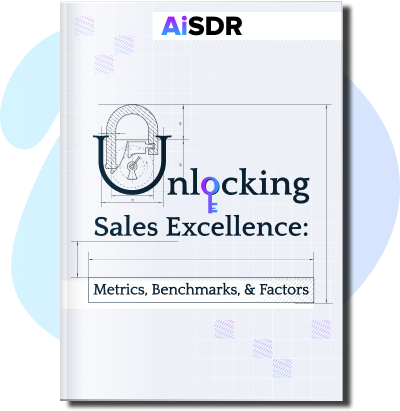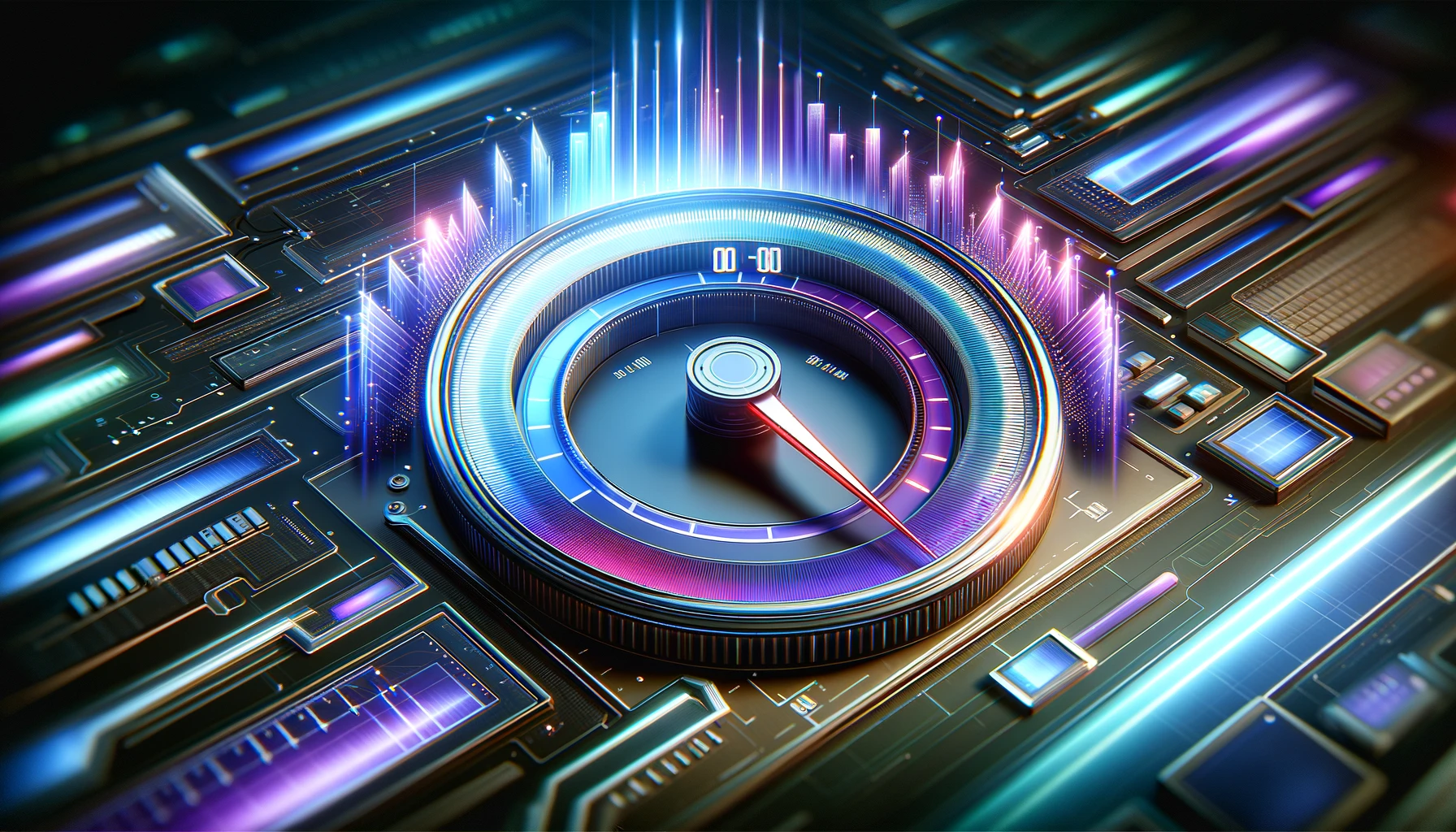How AiSDR Grew a Client’s Open Rate from 15% to 80%

Want to learn the secret to growing your open rate from 15% to 80%? Find out from our head of customer success
2 campaigns with identical lead lists, identical personas, and identical sending schedules and subject lines. Yet one campaign scored an email open rate of 15% while the other nearly 6x-ed it at 80%.
The only difference?
The mailbox used.
This begs the question “Why?”
The answer lies in email deliverability. Specifically, the way you set up the mailbox is critical for making sure your emails land in leads’ inboxes.
TLDR:
- The goal: Improve a client’s open rate.
- The tactic: Set up the domain and mailbox from scratch for the client.
- The result: Open rate increased from 15% to 80%.
Step 1: Nail down the problem
Part of the onboarding process involves connecting your mailbox to AiSDR so that our AI can independently reach out and reply to leads straight from your inbox.
When the client connected the mailbox to AiSDR, they said they’d been warming up the mailbox for some time already.
So we proceeded with uploading leads, creating the sales persona, and configuring the campaign. To be on the safe side, we started the campaign with a low sending limit of ~17 emails per day.
After Day 1, the email open rate was low (~15%) and only getting lower.
By comparison, an average open rate for cold emails is from 15% to 25% while good open rates for emails start from 25%. Anything under 15% – such as what this campaign was seeing – suggests a systemic issue.
Step 2: Create a new domain and mailbox
Our hypothesis was that an issue with the mailbox was causing the client’s open rate to flounder.
To test it, we pitched the idea of buying a new domain and setting up new mailboxes for the client.
After our client gave the green light, that’s precisely what we did.
Within 24 hours, we had two brand-new mailboxes up and running. We also made sure to go through other critical steps, such as:
- Setting up the DKIM
- Setting up the DMARC
- Setting up the SPF
- Connecting the new mailboxes to our automatic warm-up
Step 3: Set up and launch an outreach campaign
As a rule of thumb, you never want to launch a campaign using a mailbox you created the same day.
So to be on the safe side, we let the mailboxes warm up for three days to improve our chances of scoring the best open rates for emails.
Then on the fourth day, we launched a new outreach campaign with the same leads, the same persona, the same everything.
The Result
We monitored the campaign results and email open rates for a few days to make sure everything worked.
And it did.
The new campaign scored an 80% open rate, and it maintained that open rate for first-touch emails until the campaign ended.
Closer inspection revealed the first mailbox had several issues:
- SPF, DMARC, and DKIM weren’t set up
- The domain had been blacklisted
The takeaway here is that if you want to maximize your open rate, you need good email deliverability, which you can get by:
- Making sure all important protocols (SPF, DMARC, DKIM) are set up correctly
- Check that your mailbox wasn’t blacklisted
- Warming up your mailbox before launching a campaign
- Keeping your mailbox connected and running warm-up throughout the campaign
In the end, this is just one tactic for how to increase email open rate. If this doesn’t work, you can also try creating subject lines that follow current best practices.