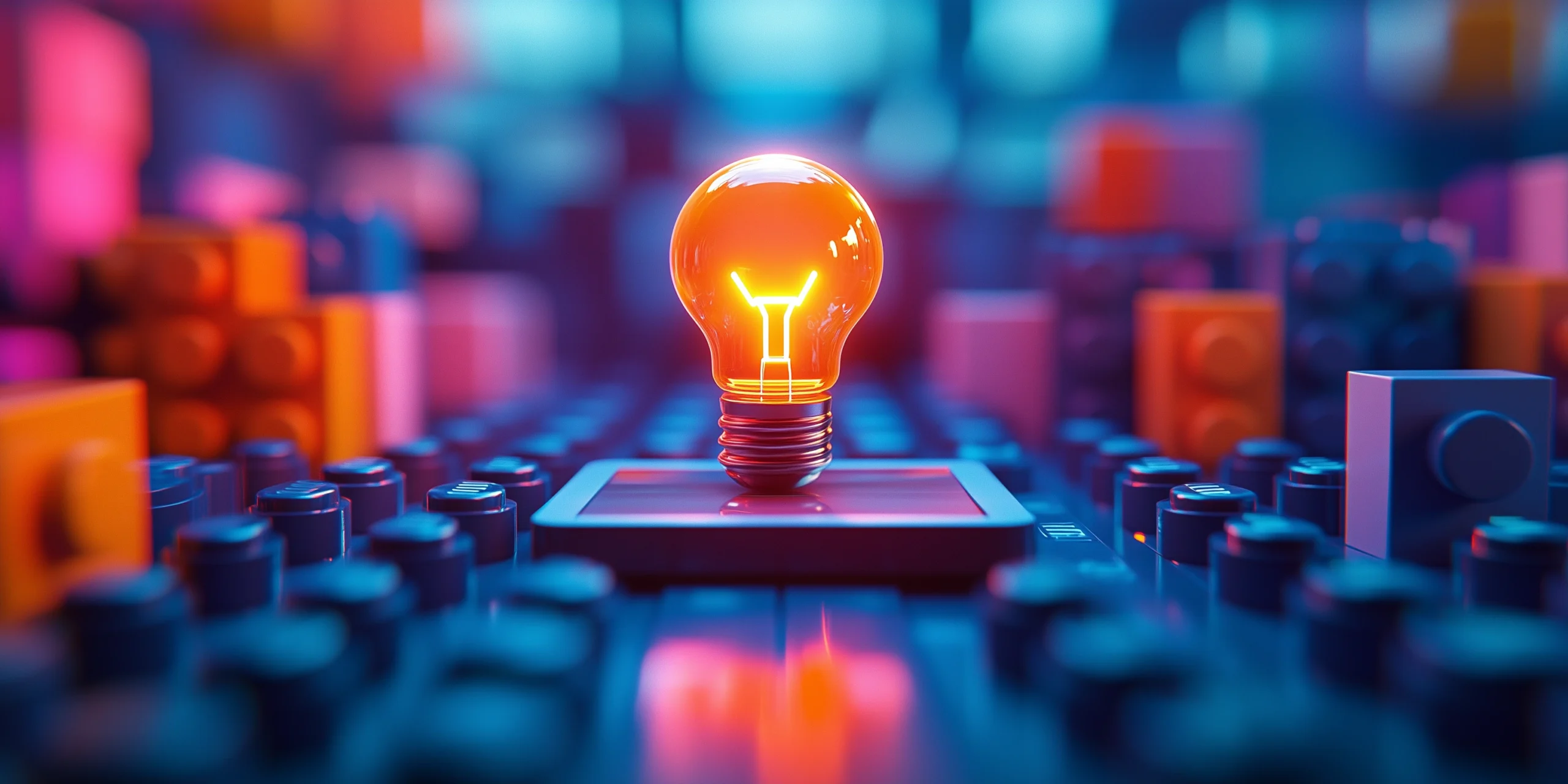AiSDR Product Spotlight #10: Find Prospects with LinkedIn Social Signals

Explore how AiSDR’s latest feature release helps you prospect faster and easier on LinkedIn
Over the last year, I’ve made several attempts to start posting regularly on LinkedIn.
But since I lack in the principal department that’s required to be successful – consistency of posting – the likes and comments I receive are scarce. And yet I have the capacity to reach out to them manually if I want to talk about our product some more.
In comparison, our CEO Yuriy is many times more successful, and his posts get tens and hundreds of thousands of impressions, and hundreds of likes and comments.
That’s a gold mine of data and warm contacts that can easily lead to closed deals (as he speaks a lot about AiSDR in his posts).
But manually scraping all of those prospects with software, enriching data with another provider, and pushing it to a CRM for outreach is a pain.
Not like that.
I mean A PAIN.
(Because we shouldn’t forget about limits to avoid landing in LinkedIn jail).
Our newest update from AiSDR streamlines this process and lets you easily engage with an audience that’s already shown interest in your solution by engaging with content about it.
🚦Use social signals for LinkedIn prospecting
Now you can use AiSDR to scrape all leads that have engaged through likes and comments with posts from a specific LinkedIn profile.
And this can be any personal profile – yours or someone else’s, such as:
- Your CEO or another executive team member
- A thought leader in your industry
- The founder of a competitor’s product that has an active community on LinkedIn 😈
To set it up, all you need to do is:
- Select Social signals at the lead selection step in the Campaign Builder
- Pick personal LinkedIn profiles you want to track and add their profile URLs. You can track multiple pages at once.
- Select the post type (their own, reposts, or both) and signal type (likes or comments).
- Scrape all prospects or narrow the list down to your specific ICP by qualifying leads by:
- Location
- Company size
- Job title (match or excluded)
- Industry (match or excluded)
- Department (match or excluded)
- Management level (match or excluded)
- Click Search and move forward with the rest of the campaign-building process, as our AI will need some time to populate the list and enrich leads with all necessary data, including emails, LinkedIn URLs, and more.
That’s it!
Once a new post appears on the pages you track, the AI will automatically add new leads that engage with it to your campaign.
Full social signals autopilot.
Why is this feature cool?
Prospecting with social signals is your gateway to building lists of leads that have shown interest in a solution like yours or admitted having a pain you can solve.
And AiSDR lets you spot that interest and convert it into sales pipeline.
By researching each prospect on a company and personal level, you have all the data you need to tailor your offer to their business needs, usage scenarios, concerns, and expectations.
Without ever having to put in any effort on your end.
With Social Signals Prospecting, you can experiment with any number of sales plays and GTM tactics, such as:
- Engaging with your own network at scale, via email and LinkedIn messages, without spending time on research and personalization
- Reaching out to the networks of anyone on your competitors’ teams to spread awareness about your brand and win them over
- Connecting with the networks of top thought leaders in your field and building on the relationships they forged and the problems and thoughts they voiced
- Sending messages to the networks of founders in your field, but who are not direct competitors, to give them a soft nudge toward your product
- … and any other tactics you can think of!
All of these can be put on auto, growing your lists as more people engage with new posts.
At AiSDR, we run our own campaigns using all 4 of the above, and we’ve seen good engagement with both emails and posts as our messages strike the right chord at the right time.
🤫 Next week’s sneak peek
Our Social Signals feature is cool, but there’s more power we can add to it! Also, we’re working on some redesigns to make your AiSDR user experience more comfortable, streamlined, and swift. So stay tuned, and until next week!