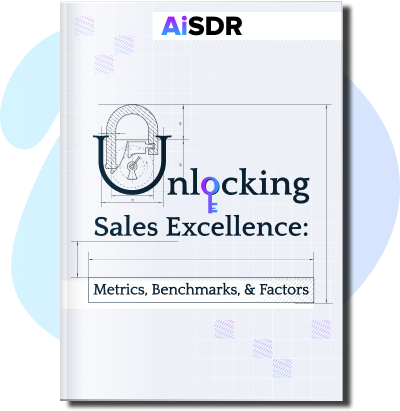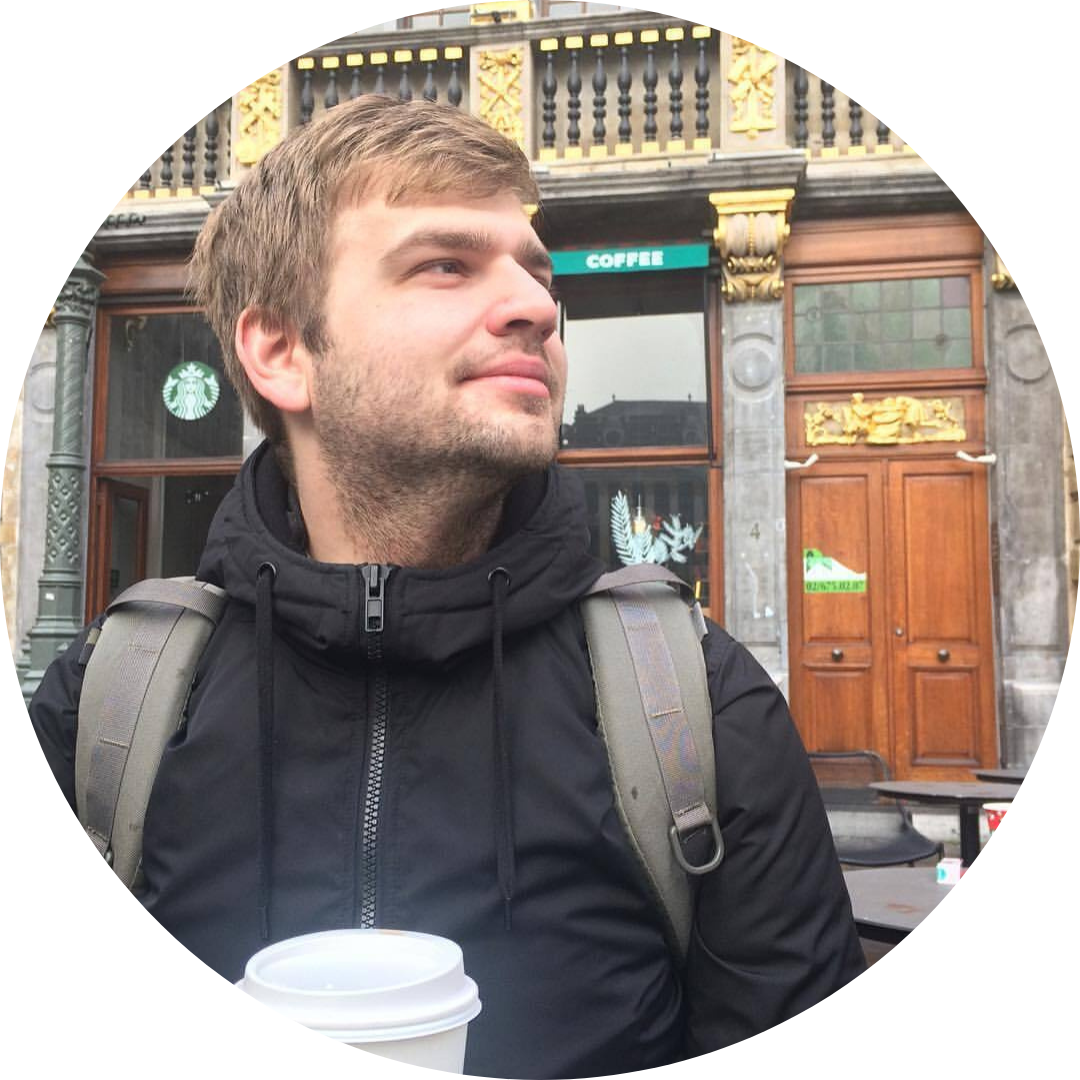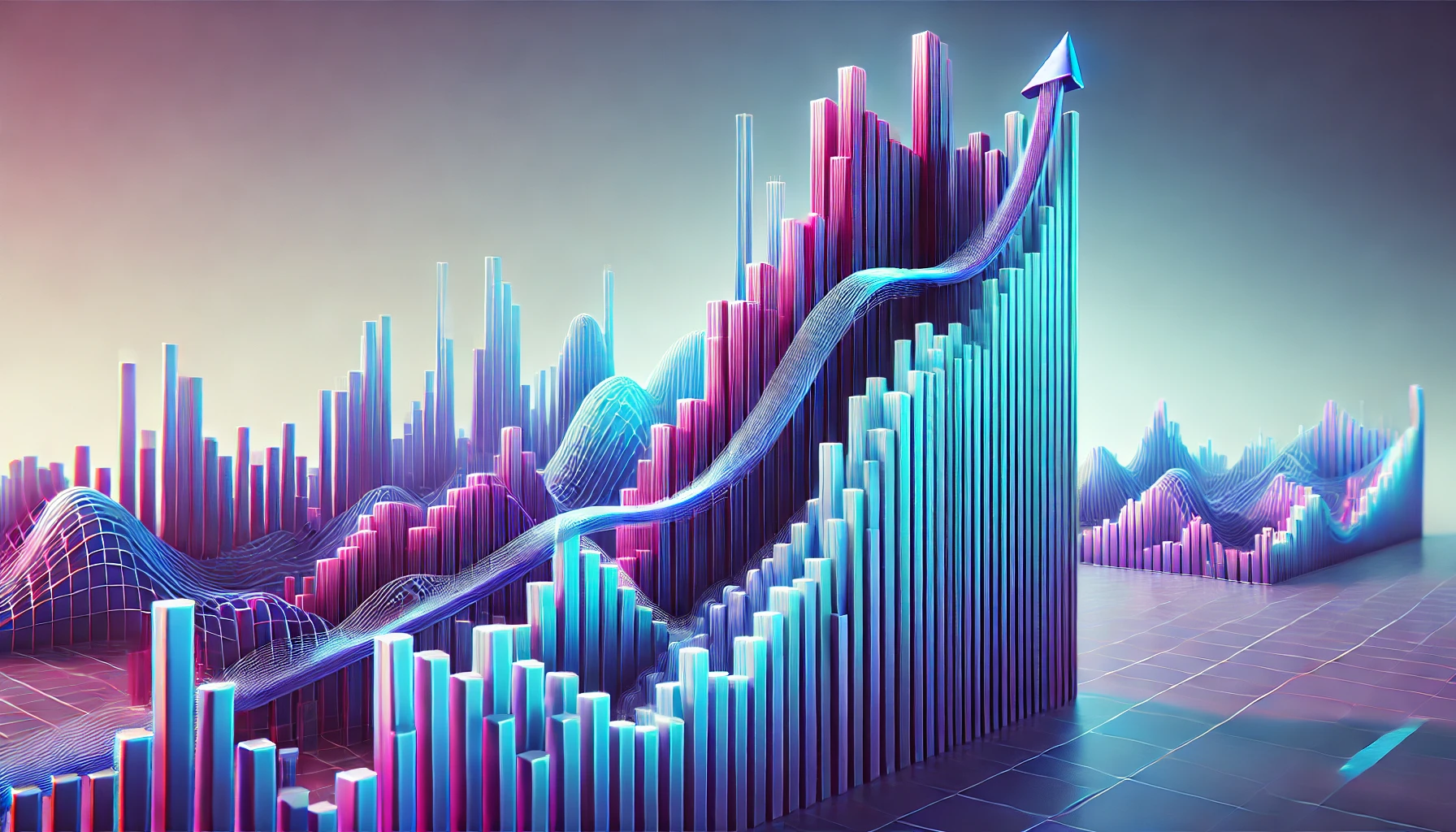How to Find the Right Lead Database for You

Get tips and tactics on how to find lead databases that fit your needs
The secret to successful prospecting was never working harder. It is – *drum roll* – working smarter.
A big part of your success depends on access to a database that gives you up-to-date contacts and on-the-minute buying signals.
Here are tips and tactics on how to cut through the noise of sketchy lead database options and poor-quality data to find the one list to rule all B2B leads.
Why is it important to pick the right lead database?
Your database can become the backbone of your sales GTM strategy, but only if it does more than give you a list of companies with contact info and basic firmographics.
Sure, you can spend hours scoping out extra data like recent product launches, tech stack, decision-maker interests, and corporate hierarchies. But there’s a shortcut.
The right lead database hands you the keys to a complete picture of your future customers so you know exactly who’s worth pursuing (and who’s not).
With these details, your team can:
- Speed up prospecting
- Stop wasting time on companies that can’t afford your products or services
- Catch buying signals before your rivals do, such as website visits
- Connect with quality leads right when they need your solution
What happens if you pick the wrong database? You burn money and time on irrelevant contacts. This means bounced emails and ruined reputation for the sender.
Even worse, you risk facing legal issues from non-compliant data. The good news is that we know how to avoid these pitfalls.
Key criteria to consider when choosing a lead database
Every lead database promises quality data. But what does quality mean for your sales process?
Here’s a closer look at seven essentials that suggest a robust solution.
Data accuracy and freshness
Start with accuracy – you won’t get far without having real people with actual job titles at the companies you target. You also need email addresses that get your messages into inboxes, phone numbers that connect to decision-makers, and company descriptions that reflect today’s reality.
To maintain accuracy, a B2B database provider must regularly refresh their data (ideally, in real time). They should track job changes, validate emails, and verify phone numbers before this information enters your lists.
Bad data kills deals.
Each bounce and wrong number wastes precious selling time. By the point you finally reach the right person, you’ve missed your chance, and your carefully crafted sales pitch goes nowhere.
Industry focus
Not all databases cover every industry equally well. Millions of contacts mean little if they don’t serve your specific market. What you need is focused, relevant coverage.
Your lead database vendors need to prioritize intent signals that matter to your niche.
MLOps service providers want to find companies that develop ML models and need help deploying them. Supply chain software developers should see who’s struggling with inventory delays.
You need to target the right people, too, but job titles change from one market to another. It must be clear who a tech evaluator is and who gives the final go-ahead on spending. “Vice President” and other fancy titles mean different things in different industries. Reaching the wrong VP just wastes everyone’s time.
It’s okay for a database to have more signals than you know what to do with. But at the end of the day, it needs to cover the signals you need.
Contact depth
Simply getting the company’s name and contact info isn’t enough (even though having the right phone number and job title is definitely a good start!).
For companies, you need more details: employee count, market cap, the total amount of funding raised, technographics, social media profiles, and more. When a company gets another round of funding, changes leadership, or enters new markets, your database should reflect these shifts.
People’s profiles need similar depth. You will benefit from the info on professional background, areas of responsibility, recent job transitions, personal vs work emails, and other relevant details.
Platforms also monitor the company’s digital footprint: website visits, content downloads, technology reviews, and social media discussions. This way, you deal not only with data that’s evident, but you get a trail of breadcrumbs that reveal hidden buying signals and possible sales opportunities.
Most importantly, your lead database should let you filter through all these details. High-quality filters can turn millions of contacts into your ideal prospect list.
Integrations and scalability
A sales team may use multiple platforms: CRMs, email platforms, calendar apps, or proposal software. While comprehensive solutions like AiSDR come with built-in features or add-ons that can successfully replace third-party tools, you still need to make sure your database plays well with your tech set-up.
Think about your daily workflow: You find a prospect in your database but then need to add them to your CRM, start an email sequence, track responses, and send follow-ups on time. Without proper integration options, copy-pasting will take hours.
Also, make sure your contact list updates automatically as it grows. With data changing so quickly, manual work costs much more than sales automation in terms of time, effort, and the risk of human error.
Compliance
Data compliance is key to keeping your business safe from huge fines and a tarnished reputation. Just one wrong email sent to an unsuspecting lead could set you back thousands in penalties.
The EU’s General Data Protection Regulation (GDPR) can fine you up to €20 million or 4% of global revenue. California Consumer Privacy Act (CCPA) applies similar regulations in the state. Sending emails to people who haven’t consented or storing data without proper protection can be pretty expensive.
Reliable databases are clear about the privacy compliance practices they follow. For instance, they have strict do-not-call screening processes and regularly update their opt-out lists.
Pricing
Pricing strategies of databases vary widely. Some platforms offer free packages or trials to test their basic features.
Others do not have free options—but there’s a good reason for that. These solutions often customize their entire platforms around your company’s specific data and needs. A generic free trial just can’t showcase their true value.
Even if you find a lead database that ticks all the boxes, the price tag may still be a deal-breaker. A cheaper database might save you money upfront but cost you more in wasted time. Your sales team could spend hours verifying contacts or updating old information.
On the flip side, a pricier choice with accurate data could help close deals way quicker. That’s why you should always think not just about the price but also about the return on investment. If you’re paying $1,000 a month for a database and it helps you close more deals than you would have otherwise, you might find that it’s well worth the investment.
How to evaluate lead databases
Even if a tool doesn’t offer a free trial, here are some proven ways to test drive your next lead database solution.
These steps show not only data quality, but also how well the platform can support your actual sales process.
Check out success metrics
Even though a hands-on evaluation usually carries the most weight, you can always begin by reviewing the provider’s success metrics.
Here are some metrics you should look for:
- Email accuracy rate
- Email delivery rate
- Open rates
- Reply rates
- Meetings booked per 100 leads
- Cost per qualified lead
- Data update frequency
You can include any other metrics you think are valuable. Ultimately, this review will show you what’s possible, and if the numbers look impressive, you can move forward with further assessment.
Get a demo
A solid B2B database provider will ask about your ideal customer profile, buyer persona, and current sales challenges.
Then comes the practical part. Potential vendors should demonstrate live searches for companies in your target audience. In other words, there should be people who reflect what you want to see in your lead database.
Data accuracy and depth are best confirmed through real examples. Vendors should show:
- Where their data comes from
- Which company details they cover
- When contacts were last updated
- What buying signals they monitor
The tech side also matters. By the end of the demo, you must be confident this particular platform connects with your tools. Good providers are frequently honest and upfront about their ability to meet your needs.
Ask for a sample lead list
A trustworthy B2B database provider will share records that fit your ideal customer profile. These samples should include companies you’re already familiar with. This is how you can give their data a reality check.
If you see recently verified phone numbers, new job changes, and other company updates, that’s a positive sign. The database team is actively maintaining their information.
On the other hand, outdated samples equal outdated info across the board.
Compare features with other databases
While one platform might boast millions of contacts, another might have deeper data on fewer companies.
Must-have features for any lead database include:
- Basic company information
- Multiple filter combinations
- Easy export options
- Simple CRM and email platform integration
- Regular data updates
- Custom suppression lists
Standard searches can help you find companies based on their size and industry. Advanced platforms let you combine multiple criteria: prospects that use certain software, are actively hiring, just got funding, or have opened new offices.
However, an ideal database lets you identify high-intent B2B leads based on their recent activity.
Plus, some providers just give you database access. Others offer dedicated support, custom training, and expert help with complex issues.
Look for other available features in the database
When searching for a reliable database, you’ll rarely find a bare-bones option anymore. And that’s a good thing. Why juggle multiple scattered tools, pay for each separately, and still end up doing manual work?
Leading databases are packed with powerful features that go beyond providing core data. They can assist you not only in prospecting but in every stage of your sales pipeline. For example:
- Ideal customer profile building
- Lead scoring and prioritizing
- Email writing
- Automated follow-ups
- Meeting scheduling
- Conversation analysis
Listed below are several top databases with built-in advanced features. Many now incorporate AI to ramp up their capabilities.
Top 6 lead databases for sales outreach
We’ve analyzed the top lead databases to help you choose wisely. Here are six options worth your attention.
AiSDR
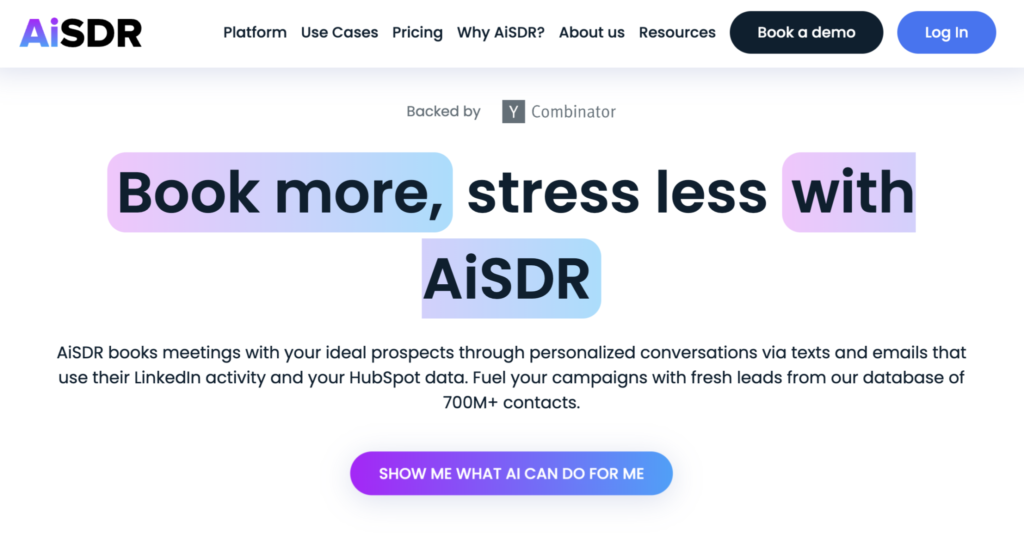
AiSDR brings together premium databases and your own contact lists. With this solution, you no longer have to switch between multiple lists.
The cherry on top is that AiSDR, as the name suggests, is powered by AI and acts as a full-cycle SDR assistant. It relies on data from all available lists, qualifies prospects, initiates cold outreach, responds to incoming messages, follows up, and much more.
Most importantly, AiSDR communicates in your company’s voice.
Key features:
- Over 700 million verified contacts from Apollo, RocketReach, and ZoomInfo
- Smooth integrations with HubSpot, Gmail, Outlook, Calendly, and more
- Unlimited mailboxes to grow your daily outreach
- AI-generated videos and memes
- Explore: $750 monthly for 1,000 emails sent
- Grow: starting from $2,000 monthly for 3,000 emails sent
Clay
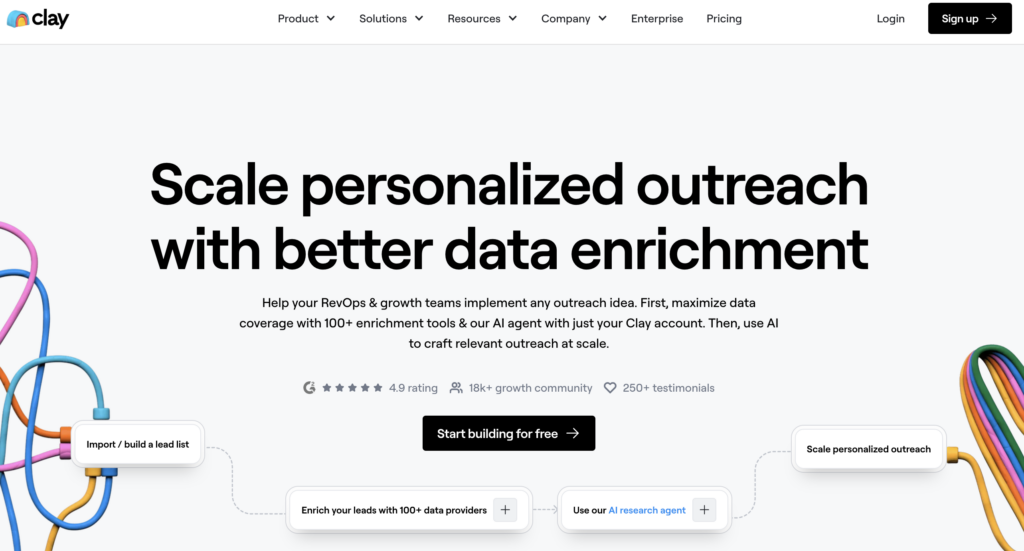
Clay scans 100+ data sources to build complete company profiles. It finds email addresses, phone numbers, and key business details that usually take hours to research.
You get everything in one place at a fraction of the cost of multiple databases.
Key features:
- Numerous integrations with various tools, from Salesforce and HubSpot CRMs to Anthropic’s and Open AI’s large language models
- AI web scraper that automates SDR research
- Personalized copywriting
Pricing (billed annually):
- Free: up to 100 people/companies per search
- Starter: $134 monthly for 5,000 people/companies per search
- Explorer (most popular): $314 for 10,000 people/companies per search
- Pro: $720 for 25,000 people/companies per search
- Custom: the price for up to 50,000 people/companies per search is available on demand
ZoomInfo
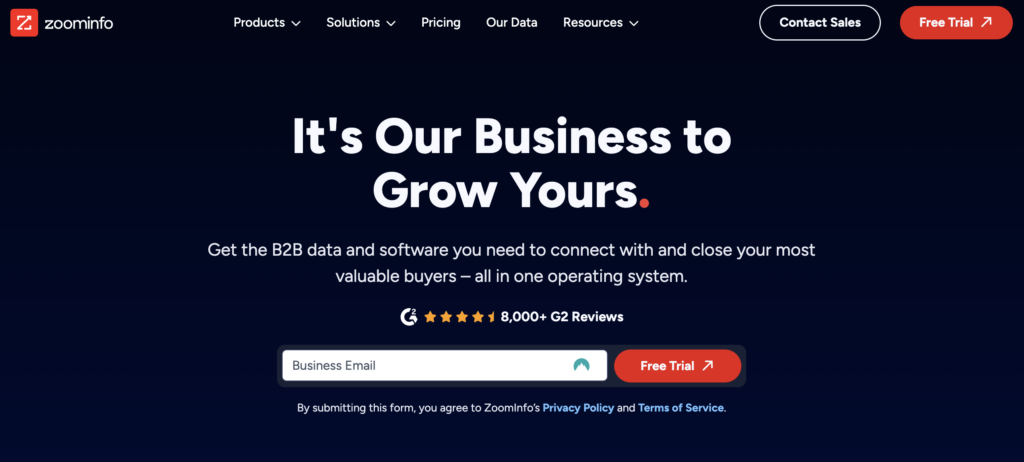
ZoomInfo is a B2B lead database with more than 70 million direct phone numbers and over 174 million emails. It serves multiple teams, from sales and marketing departments to recruiters and data analysts.
ZoomInfo comes with a range of add-ons to search for quality leads and optimize prospecting and lead qualification.
Key features:
- Website visitor tracking
- ZoomInfo Copilot to centralize data and prioritize the best accounts
- Chorus to analyze customer calls and emails
- Free go-to-market assessment tool
The price is available on demand.
Clearbit
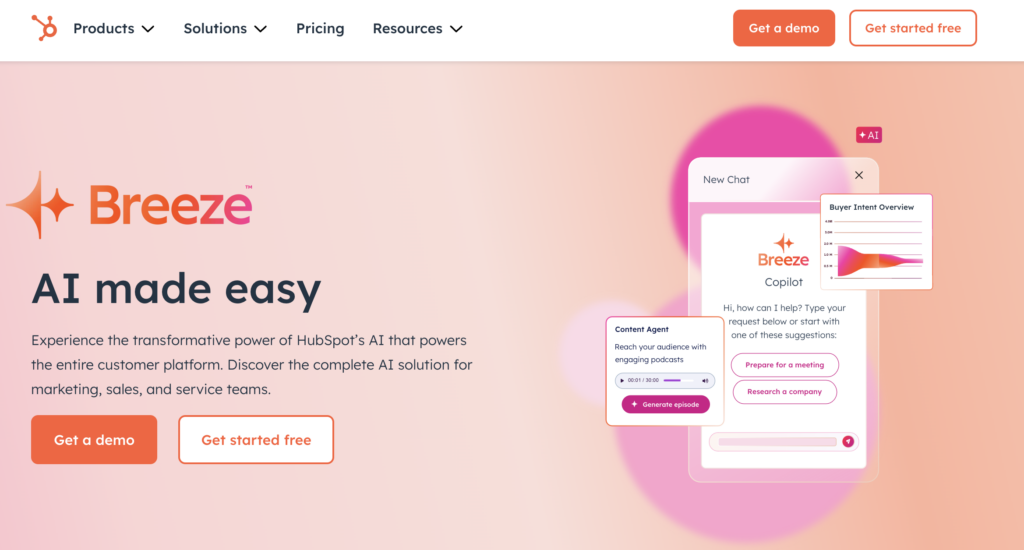
Clearbit (now Breeze) scans over 250 sources, from company websites and social profiles to legal documents and crowdsourcing, and provides 40+ person and 55+ company attributes, including even the number of X (Twitter) subscribers.
Thanks to its superior IP intelligence data, the platform is particularly strong at revealing who’s behind website visits.
Key features:
- Integrations with HubSpot, Marketo, Salesforce, Google Analytics, and more
- Data enrichment
- Data scoring and routing
- Dynamic Form Shortening to remove redundant fields
Contact sales for pricing.
LinkedIn Sales Navigator
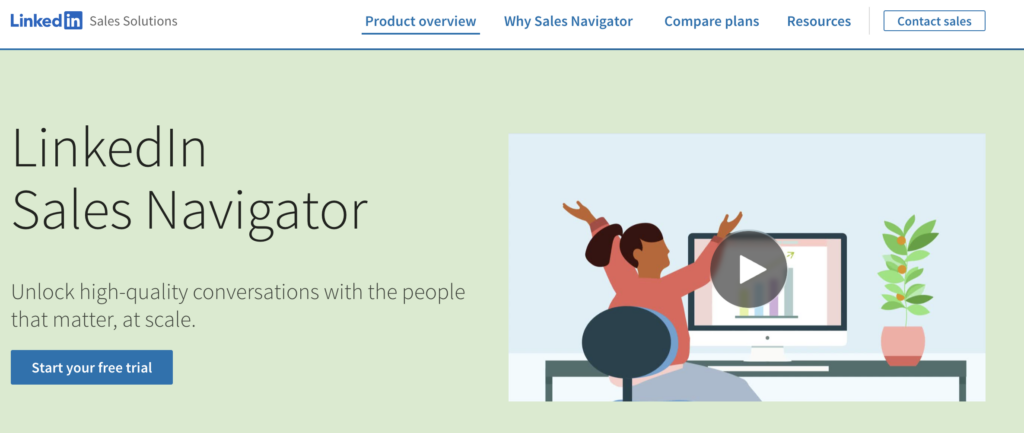
While not a traditional lead database, LinkedIn Sales Navigator is a gateway to the world’s largest professional network. Unlike standard LinkedIn, it gives you advanced tools to find and understand potential customers.
Key features:
- 50+ search filters
- Account IQ, a generative AI-driven company summary
- Relationship map to visually display your key deal stakeholders
- Alerts for key decision-makers
Pricing varies based on your profile location, with three packages offered:
- Core
- Advanced
- Advanced Plus
Apollo
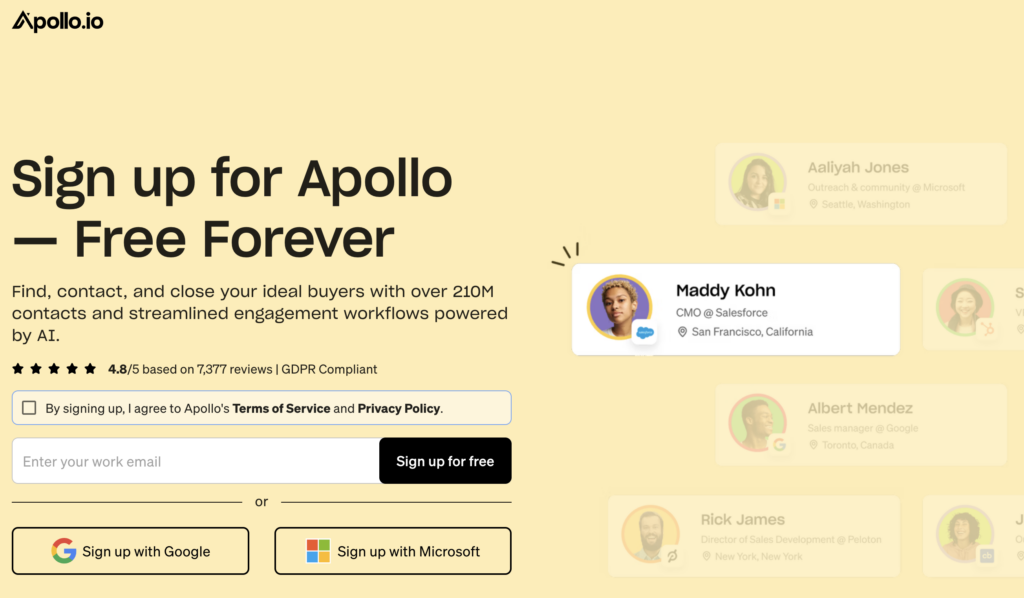
Apollo is a sales database with over 210 million contacts. It has 65+ filters to help you find precise matches and built-in engagement tools to effectively contact the most promising prospects.
Apollo’s AI suggests the next best steps, helping you focus on deals most likely to close.
- Extensive integrations with Salesforce, HubSpot, Slack, Typeform, Pipedrive, and other tools
- AI-powered workflow automation
- Chrome extension to find quality leads anywhere on the web
Pricing (billed annually):
- Free
- Basic: $49 per user monthly
- Professional: $79 per user monthly
- Organization: $119 per user (min. three users) monthly