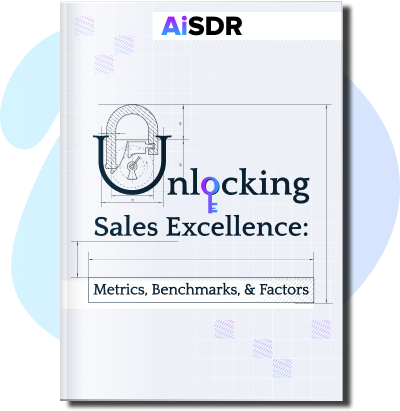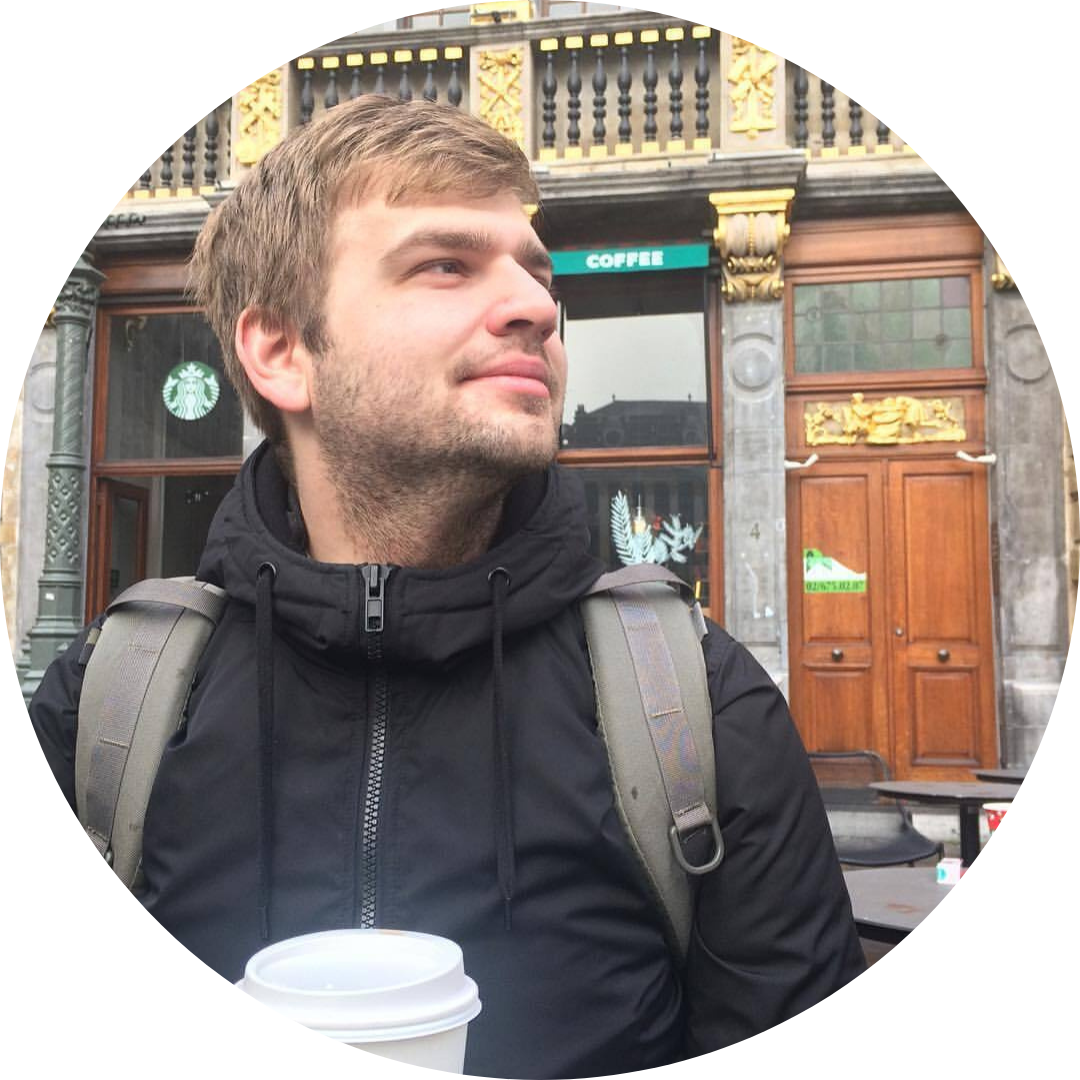Here’s What Happens to Emails with Terrible Timing

This email landed in our inbox at midnight. This is what happens to emails that don’t respect a person’s time…
“When’s the best time to send a cold email?” – Anonymous sales rep
According to HubSpot, the optimal time for cold emails is Tuesday between 9 am and 12 pm, followed closely by Tuesday between 12:01 pm and 3 pm.
But what if you can’t send on Tuesday?
Then your best bets are Monday, Thursday, and Wednesday, in that order.
What you don’t want to do is send:
- During weekends
- On Friday
- After 3 pm (i.e. after lunchtime)
Keep this in mind as you read about the latest email we’re going to dissect…
Cold email example
This is a cold email we received on Saturday:
Hello, [email protected]
On your website, there appear to be several mistakes.
Would it be okay if I sent you a screenshot and a useful report of those mistakes?
Thanks,
Best.
[company] (SEO TEAM)
The Good
Objectively speaking, this is a terrible email 🙃 But in the interest of fairness, here’s what you can say the email did well:
- Direct – The writer doesn’t beat around the bush. They cut to the chase by stating your problem and what they want to do.
- Eye-catching uniqueness – This email receives a few bonus points for its… unique… approach to the subject line and its attempt to draw attention to their main question through special formatting (e.g. highlighting, bold, larger font).
- All lowercase subject line – Excluding the special characters (!, @, #), the subject line follows the current best practice of using all lowercase letters. As we’ve found, all-lowercase enjoys a significantly higher open rate than sentence case.
The Bad
Now here’s what went wrong:
- Sign-off – The writer uses two different closings (“Best” & “Thanks”). Using multiple closings makes the writer seem careless, which leads to a bad impression.
- No personalization – Aside from including AiSDR’s marketing email address, this email has no personalization. It alludes to several mistakes on the website without providing any proof or examples. Sure, the CTA indicates that the writer will provide examples when asked, but for now, it’s an unfounded claim. To boost their credibility, the writer should have included at least one or two instances.
- Tone – No one likes to hear they’ve made a mistake, particularly when you don’t know the person making the statement. The writer could have softened the tone by adopting a different approach, like “I noticed your website had some…”
- Incorrect punctuation – If you’re going to write an email critiquing someone’s grammar, then you better make sure your own grammar is immaculate. Aside from the double closing, other errors in this email include a misplaced comma in the greeting and the period after ‘Best’.
- Timing – 12:04 am… on Saturday… This is undoubtedly one of the worst times to try to connect with someone. Don’t remember this writer’s mistake by messaging a potential client at this time.
The Spammy
There’s a lot of overlap between the bad and the spammy, so we’ll try not to repeat ourselves. Here are the biggest standouts though:
- Special characters in the subject line – It’s okay to use special characters when the context makes sense, like “Check it out!” or “Let’s chat @ 12?”. In this case, it doesn’t work at all. To make matters worse, random characters are frequently used as placeholders for curse words in American English. And since the second set has 5 characters, it’s like we’re being told “I need only 2 minutes bi***”. So yeeeah… In any case, random special characters are a one-way ticket to spam.
- Link – In most cases nowadays, first-touch cold emails shouldn’t include a link or url. But because of the way the writer wrote the marketing email address, it becomes a link. As a result, cold emails with links are a target for spam filters.
See how AiSDR can run your outreach
AiSDR allows you to configure your outreach to run precisely when you want it to happen.
Our campaign scheduler lets you set the:
- Days
- Time frame (i.e. “9 am to 12 pm”)
- Time zone
AiSDR will then adjust the outgoing volume to make sure your daily sends go out within the scheduled time frame.
And you can even pause active campaigns for public holidays with just a click.
Book a demo to see AiSDR in action.