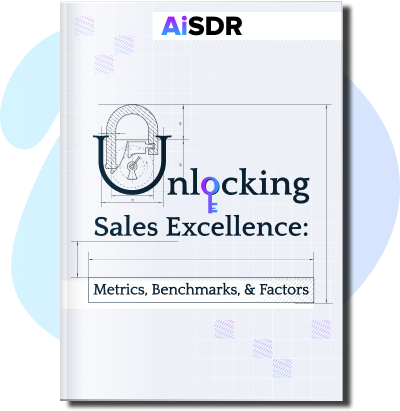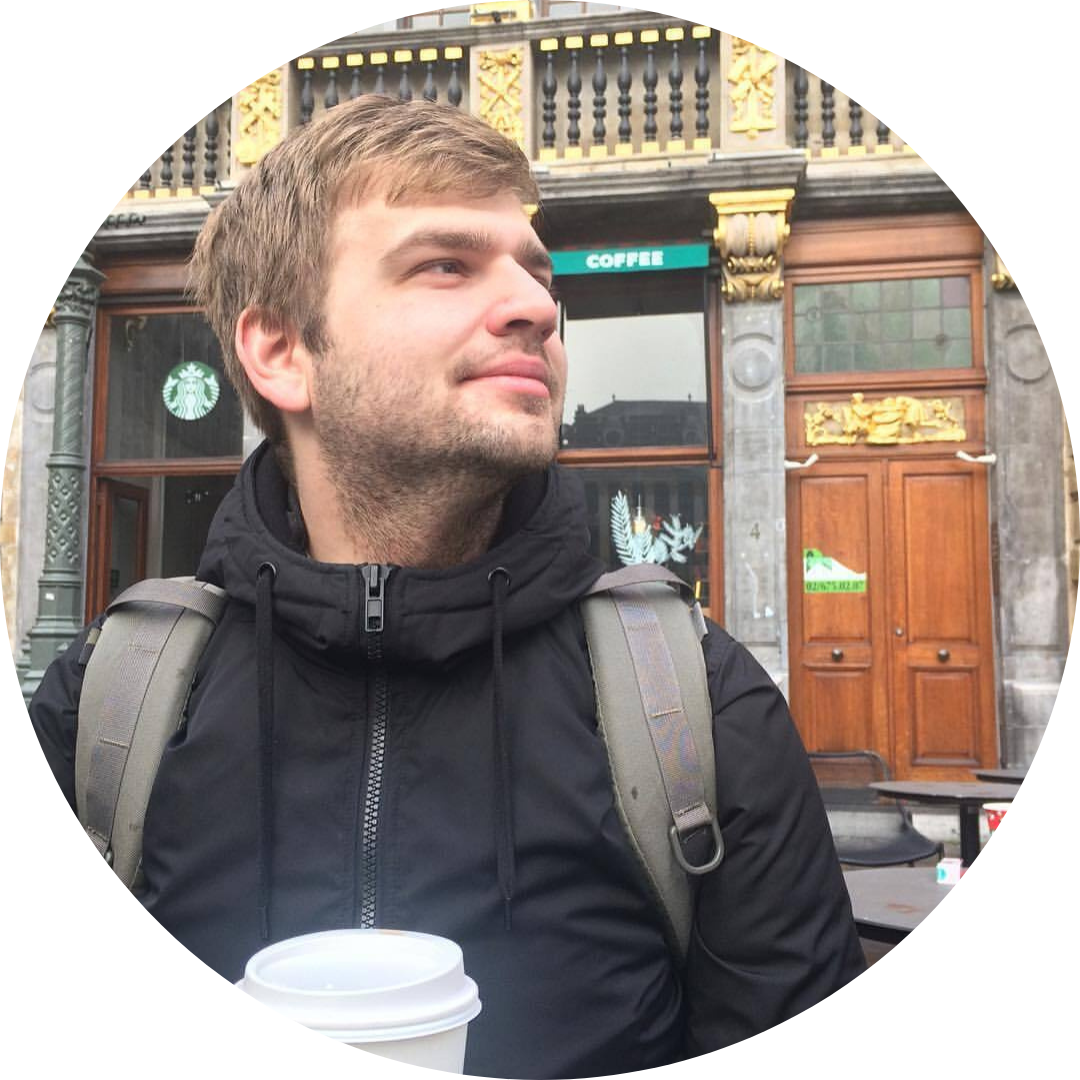How to Use AI Video in Sales Outreach

AI videos are an easy way to spice up sales outreach and get better engagement. Find out how.
To succeed in outreach, you need to reach the right prospects with a personalized message and stand out from the crowd. AI video is a perfect way to do all three. No sound check, reshoots, or stage fright required.
What is an AI video?
If you think AI videos are all about creepy avatars with flat or weird voices, you’ve missed how quickly AI has advanced. Today’s AI avatars are strikingly realistic, meaning they can blink, smile, and even sell on a par with human SDRs.
Plus, AI videos are not just about creating your digital twin. AI can also automate repetitive tasks like script generation, editing, voiceovers, and sourcing footage.
What are the advantages of AI videos in sales outreach?
Before generative AI, here’s what you used to need to record a personalized video for sales outreach:
- Good dose of inspiration
- Enough time and patience to reshoot the video each time you flub, cough, or mispronounce something
- Personalized script
- Video editing skills
- Extra hours in your workday and some serious multitasking skills
Imagine having to do this 10 or 20 times a day.
Sounds fun, doesn’t it?
But now with AI, videos for sales outreach are suddenly coming into their own for several reasons:
Time and cost efficiency
Already have a great sales script? AI video generators can create an engaging sales video with a high-quality AI voiceover and the media you choose.
Want to feature in your video? Record a short video of you talking about anything to train the AI. It will create a realistic avatar—a digital sales assistant you can use to generate any type of video in minutes.
Even if you still want to record your own video, AI can help by giving you all the tools you need to cut unnecessary words, remove pauses and silences, add screenshots, or change backgrounds.
Personalization
With AI video generation, you can record once and then automatically customize a video by changing the intro and details like the recipient’s name, company, and industry. For example, Tavus’ voice cloning feature lets you replicate your voice and generate countless unique videos of yourself without saying another word.
Increased engagement
Why write a wall of text if you can express your ideas in a more engaging way?
Sales teams that use videos in their emails get a 16% higher open rate and 26% increase in replies.
Out of 127 leads, our own experience with AI video outreach saw:
- 85.04% open rate
- 7.87% response rate
- 4.72% positive response rate
- 2 meetings booked
The reason is simple: Our minds process visual information better than text. A well-thought-out and personalized video connects with viewers at a more human level and evokes more trust.
Automated sales process
With an AI replica, you can easily create videos for different use cases and prospect stages in your sales funnel and set up automated email campaigns targeting different segments.
This saves time and helps you see exactly where AI videos bring better results, allowing you to double down on success.
5 use cases for AI videos
Using AI videos in your sales outreach is easier than you think. You just need to start small, A/B test details like your video openings, CTAs, and subject lines, and then scale your strategy to build on what’s working.
For example, you can start with videos for a subset of your list, such as warm prospects. See how they react to the videos by tracking performance metrics like open rates, CTR, and replies.
Alternatively, you can focus on AI videos for just one funnel stage based on these most common use cases for AI videos in sales.
First touch
Since many companies are still sending generic and boring first-touch emails, a video can be a pleasant surprise. It can also get you over the hurdle of the perfect opening line and make the first touch feel more like a relaxed conversation in a coffee shop.
High-volume outreach
High-volume outreach can still be personal. Once you’ve segmented your prospects by industry, sales funnel stage, or pain point, you can use just one video and get an AI sales rep to switch up details for each segment.
Pre-call prep
You can generate a video to deliver an agenda or quick reminder before a sales call. This adds a great personal touch and shows the prospect your professional approach, even in the details.
Follow-ups
If you haven’t heard back from your prospect for a while, a personalized AI video can be a novel way to recapture their attention. It can add more emotion to your message — yes, it’s possible with AI — and increase your chances of restarting the conversation.
Event-driven workflows
Some AI video platforms integrate with your CRM or email marketing software, so you can set up workflows to generate a video based on a trigger. For example, when a user completes a form on your website, the platform will create a video using the data they submit (their name, industry, country, and so on).
Language translation
Finding voice artists who speak different languages can be costly. With AI videos, you can generate hyper-realistic videos that look and sound like you in up to 30 languages.
How to create AI videos in AiSDR
AiSDR allows you to build AI videos into your sales outreach to spice up your emails and drive better engagement. (Note: If you’re not sure AI videos are a good fit for your audience, you can also use AiSDR to run a quick A/B test measuring word-only versus multimedia emails.)
Creating videos with a digital replica (aka avatar or digital twin) and integrating them into your email campaigns is an easy and painless process.
Here’s how you create an AI video.
1. Create your replica
To create your digital replica, you need to record a short video that will train AiSDR with your facial expressions, gestures, and tone of voice.
It takes just two minutes, and you don’t need a script or fancy equipment: just set up your laptop or smartphone, give your consent, and talk about anything you want. If you’re stuck on what to say, AiSDR will provide you with a script you can read through.
Follow these tips to create a high-quality and realistic replica:
| Do | Don’t |
| Use high-definition recording equipment, set up lighting, and focus on your face and upper body. | Wear clothes that blend with the background or accessories that hide your face. |
| Speak naturally and aim for a quiet, well-lit sitting position. | Move your hands in front of your face. |
| Minimize background distractions. | Use excessive gestures |
| Place your camera at eye level and maintain eye contact. | Talk without pauses. |
| Aim for an upbeat tone to keep the content positive and engaging. | Point at the camera. |
| Continue naturally, even if you stumble. | |
| Close your lips during pauses. |
2. Convert and upload your video
Convert the video to MP4 format using any converter and upload it to AiSDR to create your replica.
3. Generate your video and add rules
Use a sample script to see how your replica performs. If you’re not satisfied with the results, you can record a new training video to incorporate more of your natural style.